2023-06-09 - Sequence Automations
Copilot CRM Weekly Update - June 2 & June 9, 2023
Greetings, Copilot CRM users! We hope this update finds you well. We're excited to share with you some of the top features that were released this week.
Sequence Automations for Enterprise Subscribers
We're thrilled to announce that Sequence Automations are now available for Enterprise-level subscribers! With Sequence Automations, you can create multi-step automations and use if/and/or filters to customize your automations even further. This will save you even more time and make your workflow more efficient.
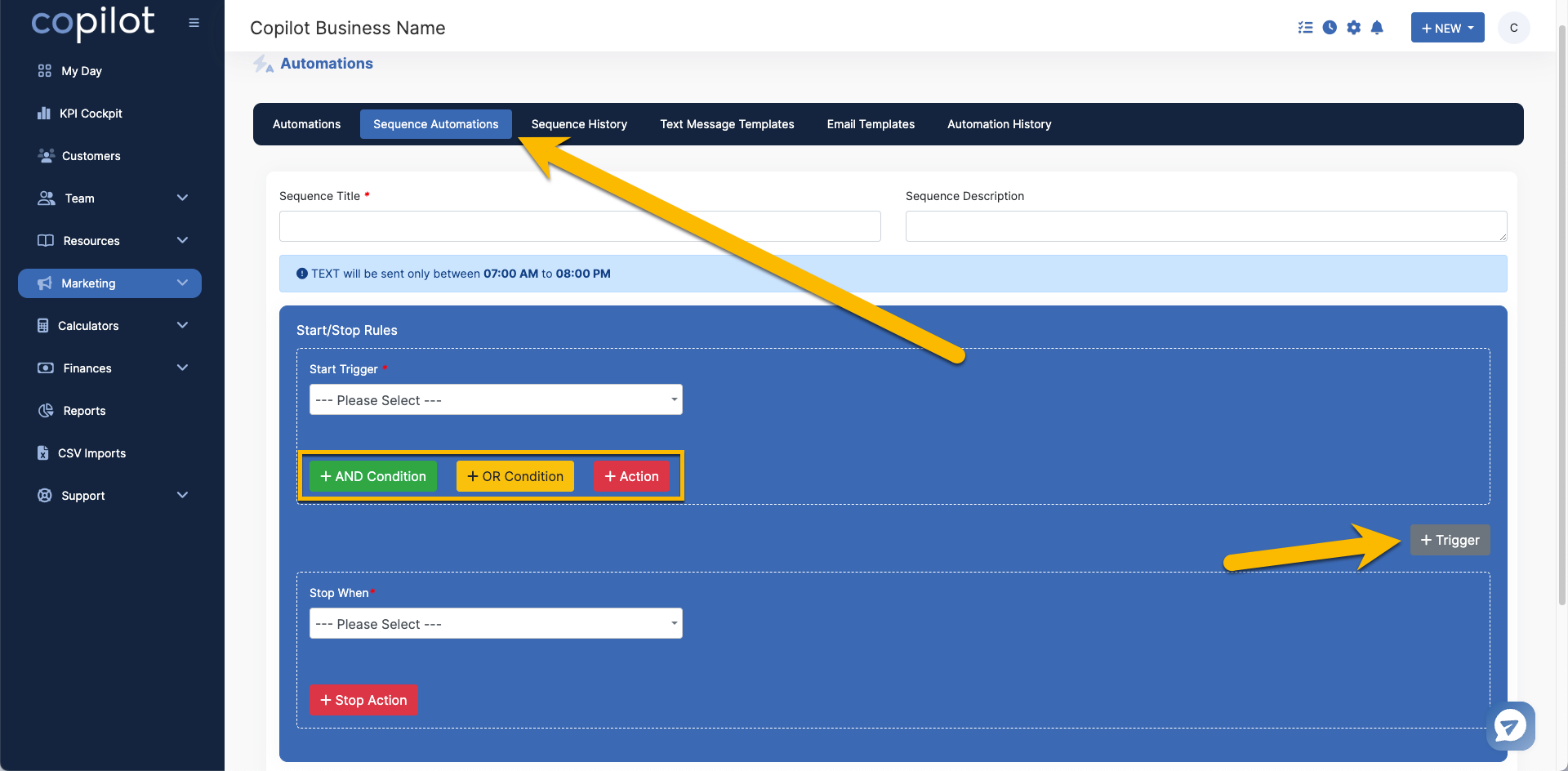
Schedule Individual Line Items from an Estimate
We've added the ability to schedule individual line items from an estimate. This will allow you to manage your schedule better and allow you only to send one estimate for multiple services and visits.
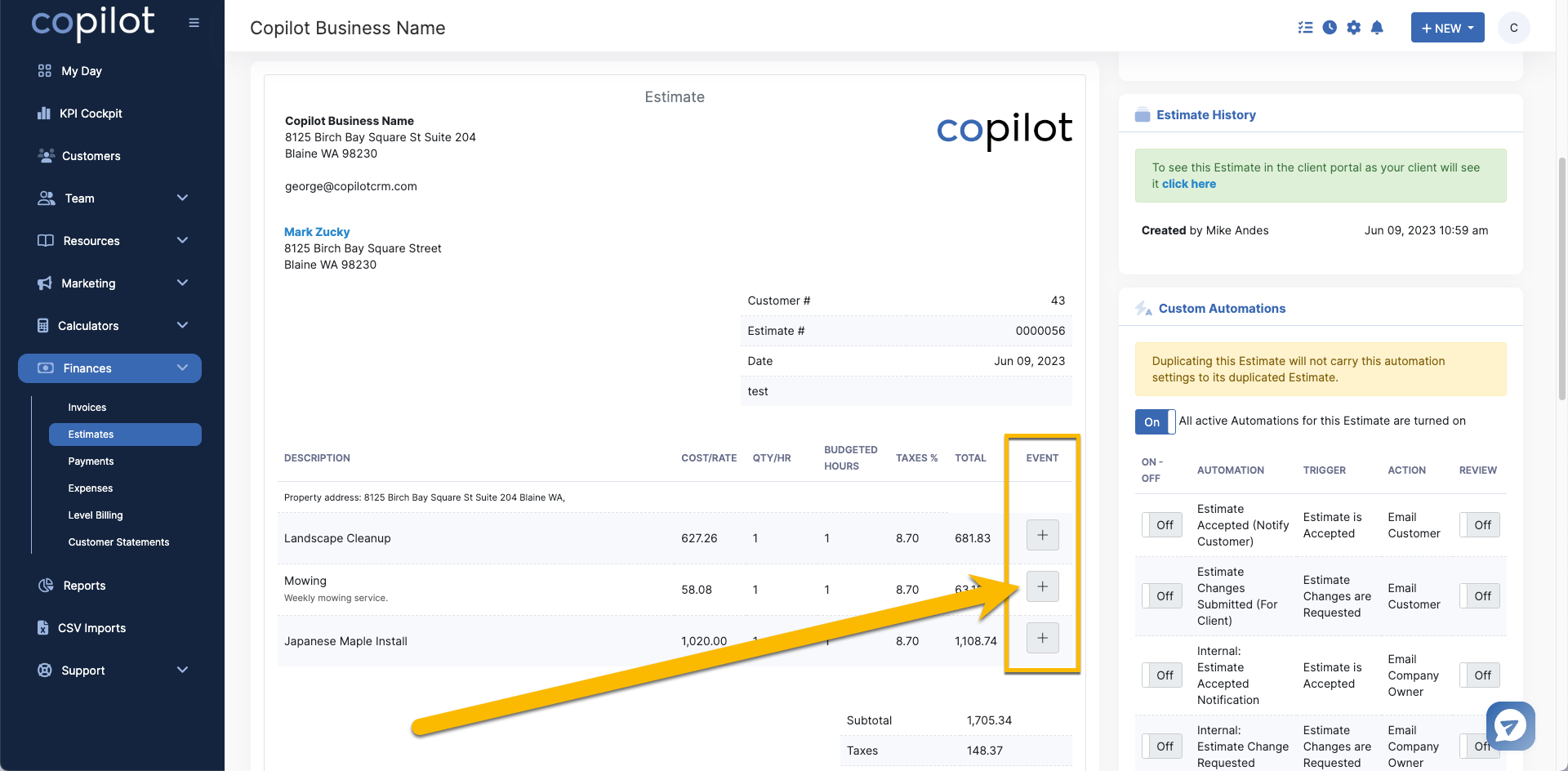
Carry Over Budgeted Hours to Visits from the Estimate
When scheduling a visit from an estimate, the budgeted hours will now be carried over to the visit. This will help you to manage your time and resources better.

Improved Text Editor
We're excited to announce that we've made improvements to the text editor throughout most parts of Copilot. This will allow for more advanced formatting, making your note and documents more professional and polished.
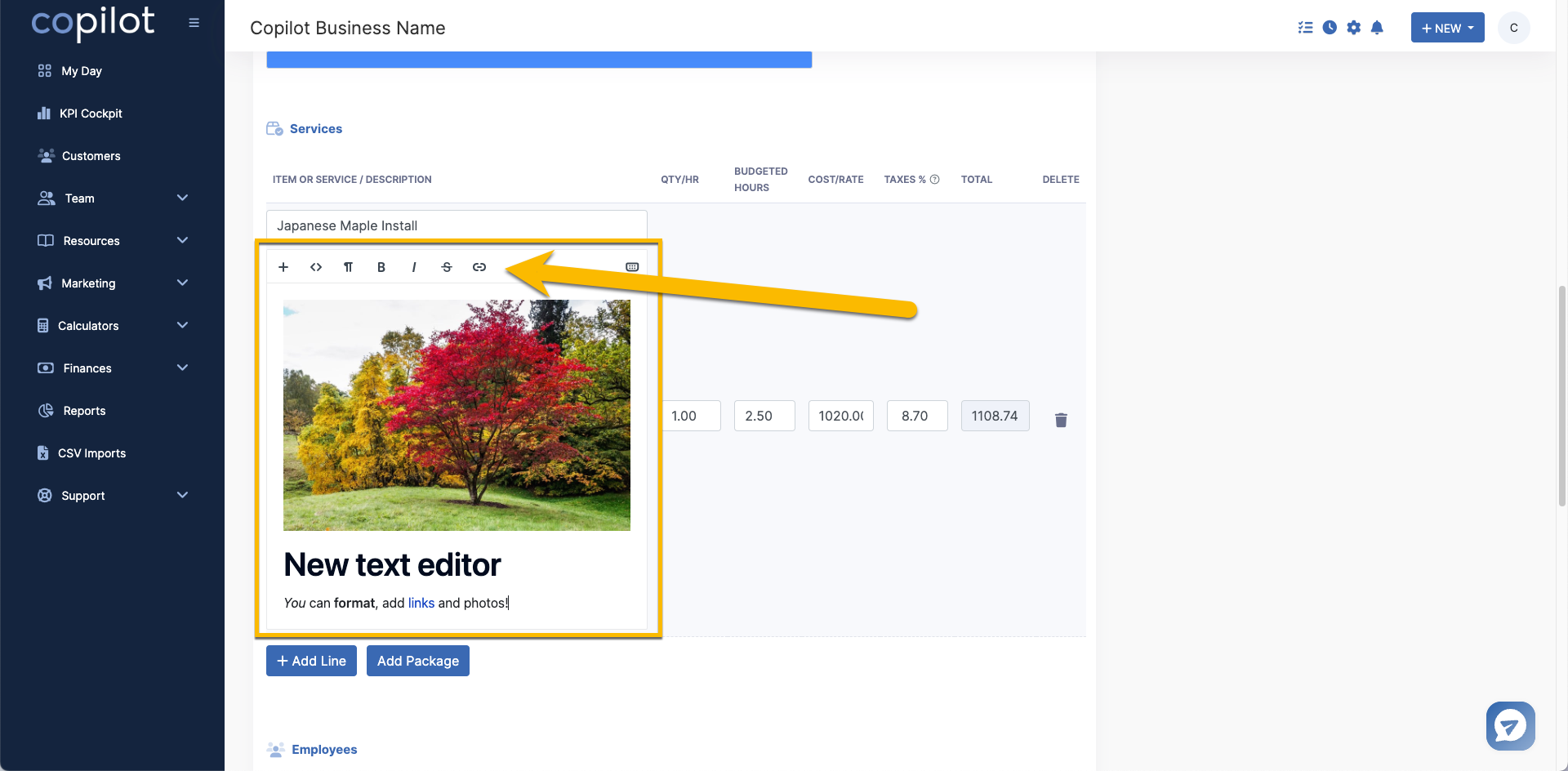
Property Name Dropdown List
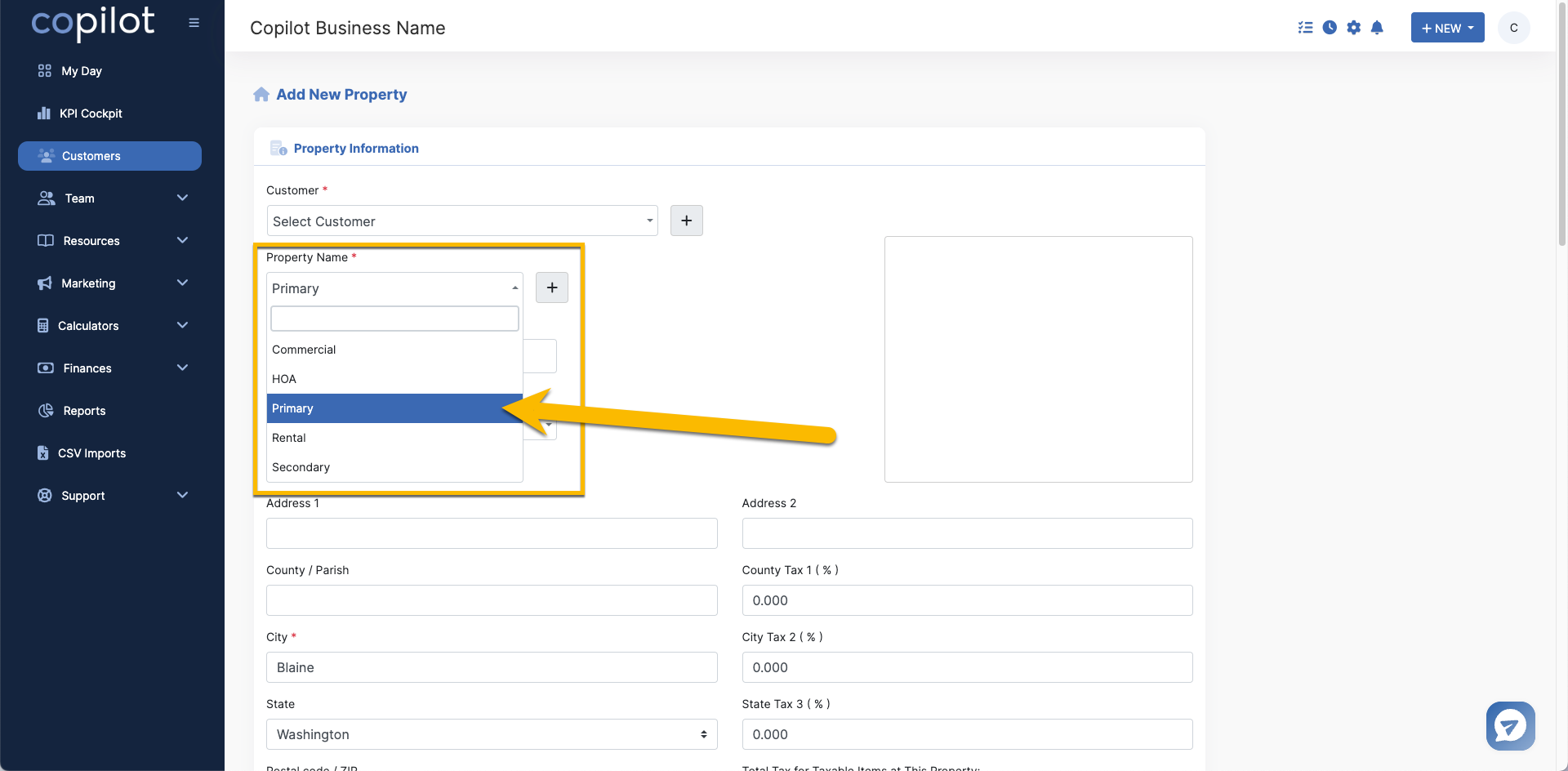
We've added a property name dropdown list for added speed and simplicity when creating properties. Additionally, there is a setting to select which name is set as default.
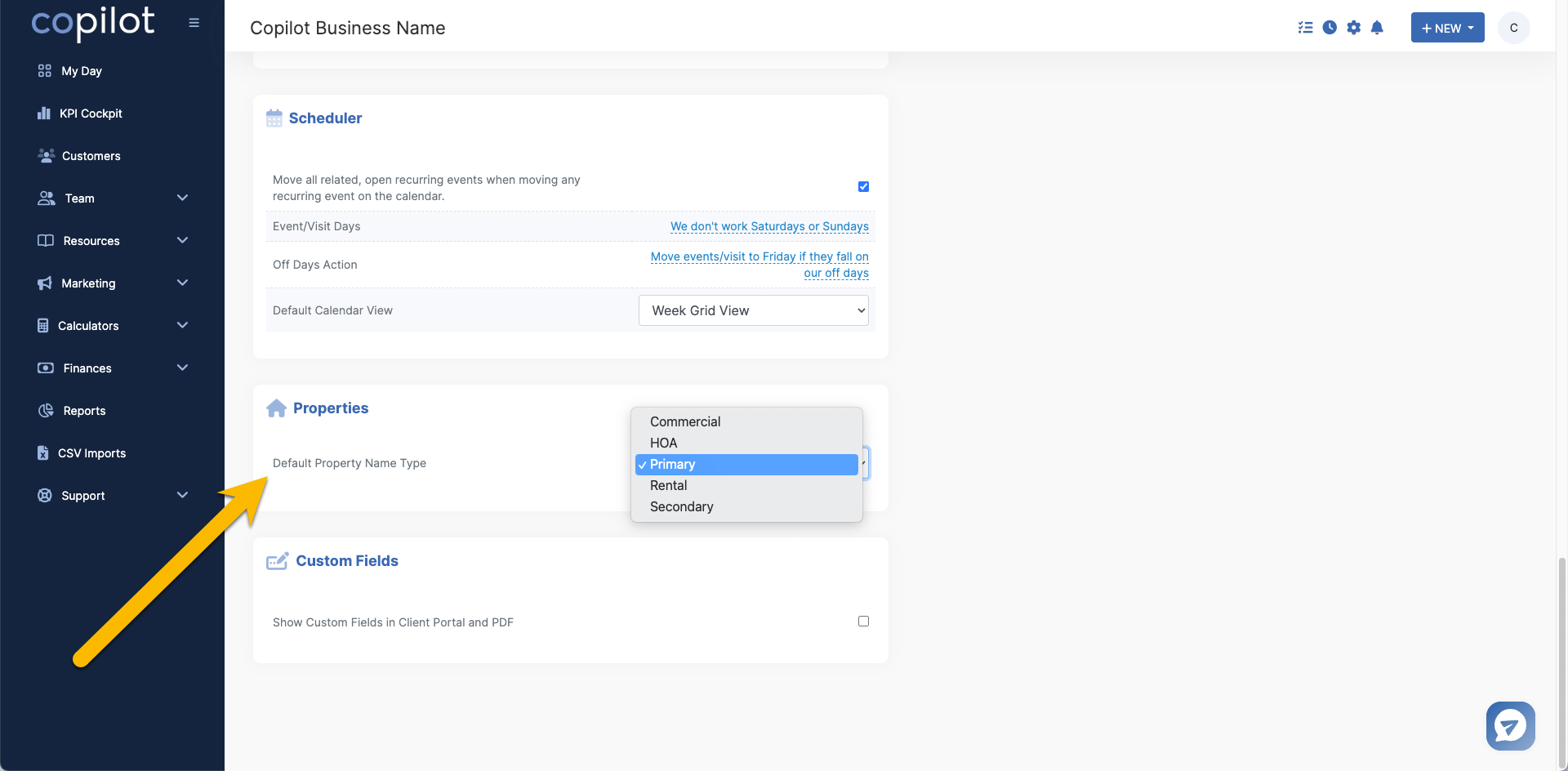
Default Schedule View Setting
You can now set your default schedule view to day, week, month, or all events list. You can also set whether it opens to the calendar view or grid view.
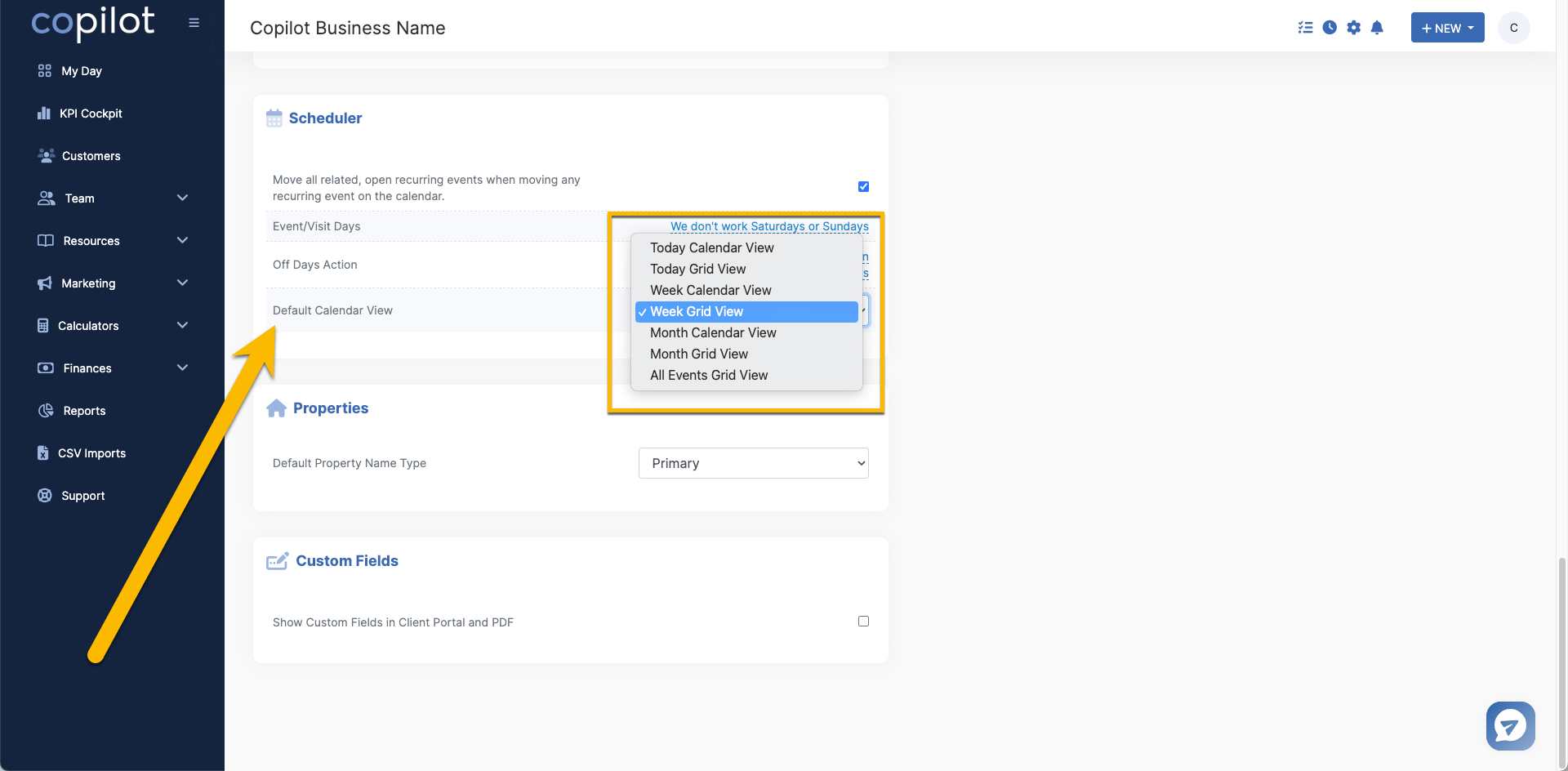
Show and Hide Columns on Estimates and Invoices
We've added a setting to show and hide certain columns on estimates and invoices. This will allow you to customize your documents better to fit your needs and preferences.
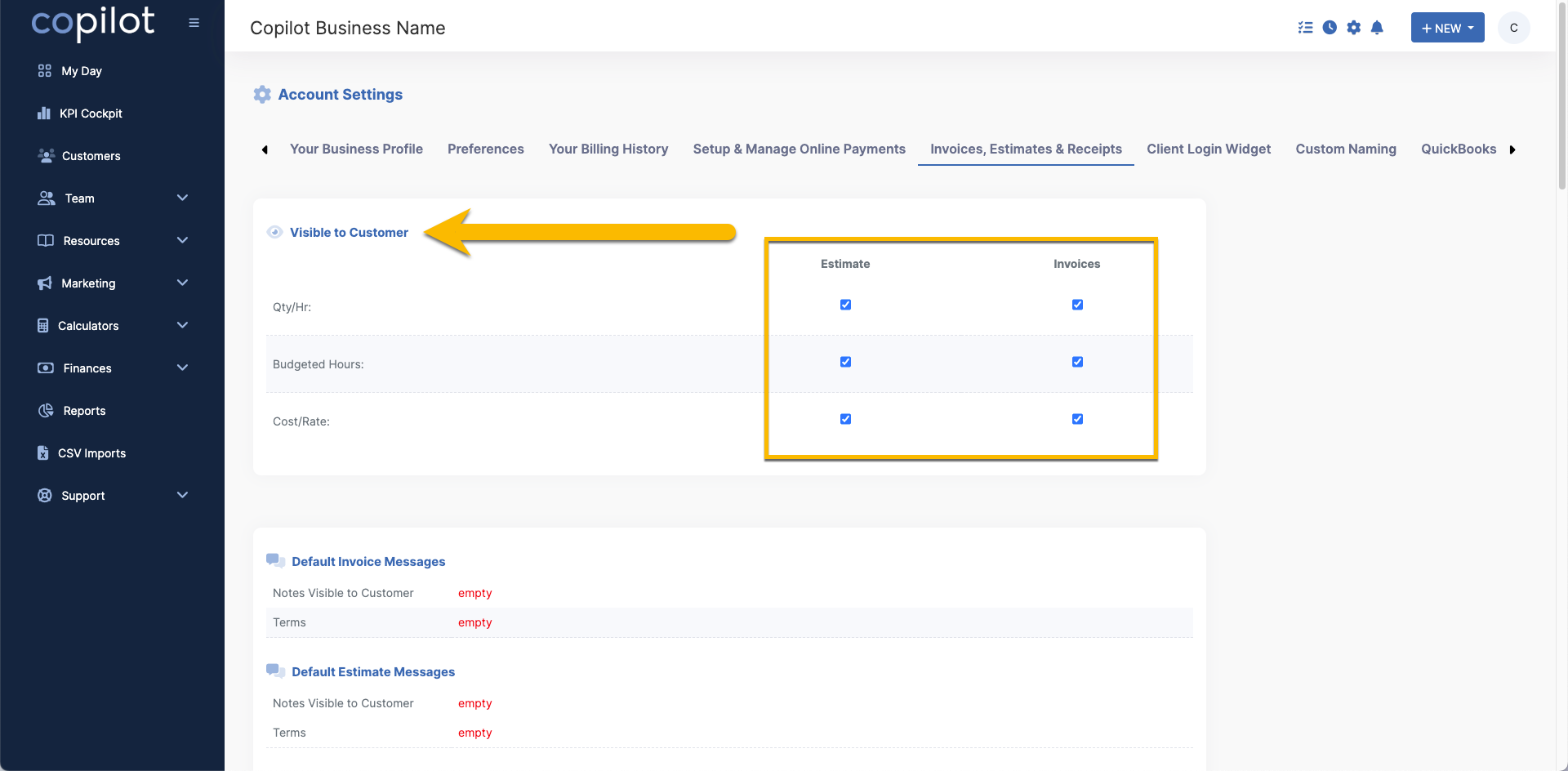
Clickable Customer Name from Visit
You can now click on the customer name from a visit to open their profile. This will allow you to access important information about your customers easily.

Copilot Logo Navigation
Tapping on the Copilot logo at the top of the app will now take you back to the My Day page. This will allow for more efficient navigation within the app.
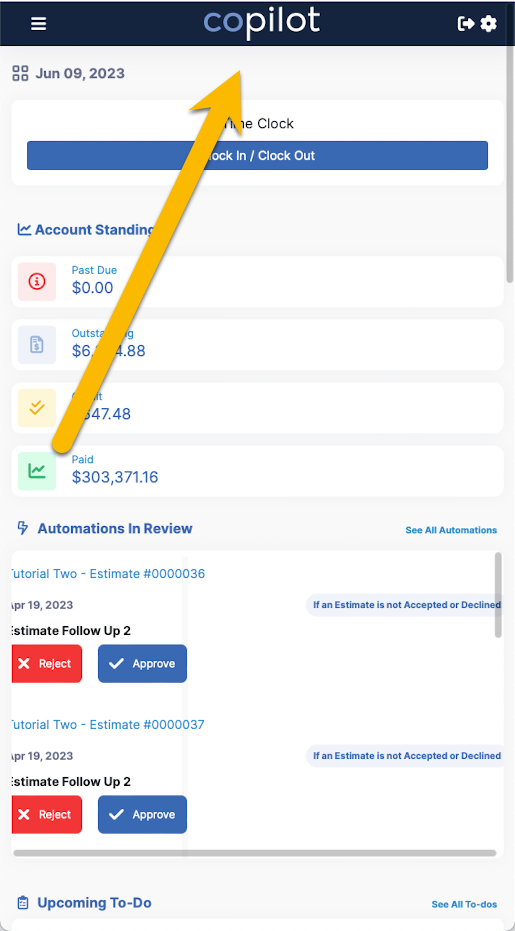
That's all for this week's update. We hope you find these features useful and that they help to make your workflow even more efficient. As always, if you have any questions or concerns, please don't hesitate to reach out to our support team. Thank you for choosing Copilot CRM!
