2024-08-20 - Refunding payments multiple times
Refunding a payment that has already been partially refunded
Key Benefits
Previously, once a partial refund had been applied to a payment made via credit card or ACH transfer in Copilot, there was no way to create an additional refund for the remaining amount if, for instance, a customer requested that more be refunded. Now, this is possible! In Copilot, you can now create unlimited partial refunds for an individual payment until the remaining amount reaches 0.
Getting Started
To get started, all you need is a Credit Card or ACH payment that has already been partially refunded. To create a partial refund on a payment, you can follow the steps below:
Navigate Finances > Payments
Find a credit card or ACH payment in the list you want to be refunded and open the payment details page
Select Refund this payment
Select Confirm Refund
Enter an amount in the box that is less than the full payment amount
Select Confirm
How It Works
Navigate Finances > Payments
Find a credit card or ACH payment in the list that has already been partially refunded and open the payment details
Select Refund this payment
Select Confirm Refund
Enter an amount in the box or select the full refund amount check box
Select Confirm
An additional refund has now been applied to this payment (both in Copilot and Stripe), and the invoice or customer credit will reflect this additional refund
Screenshots
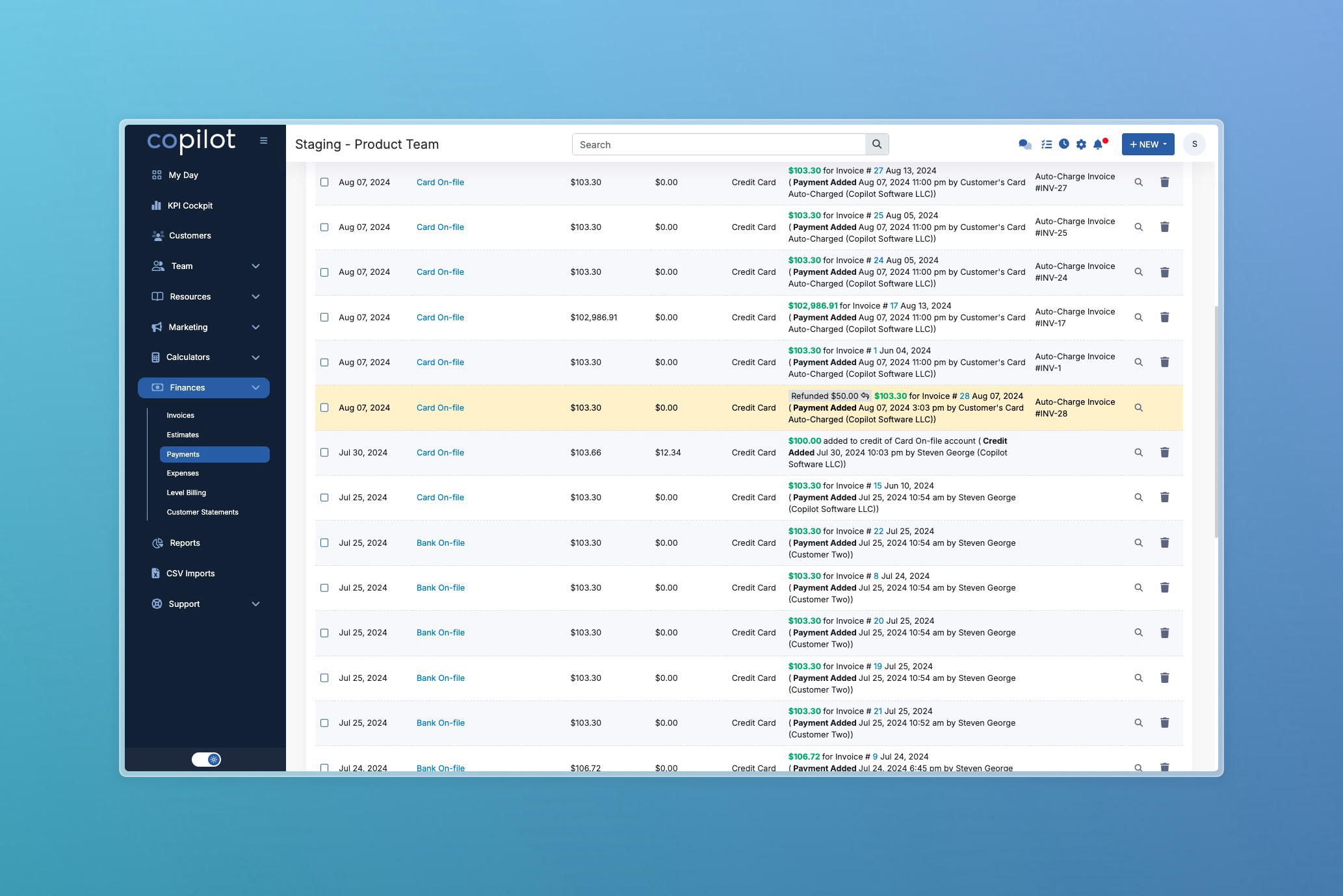
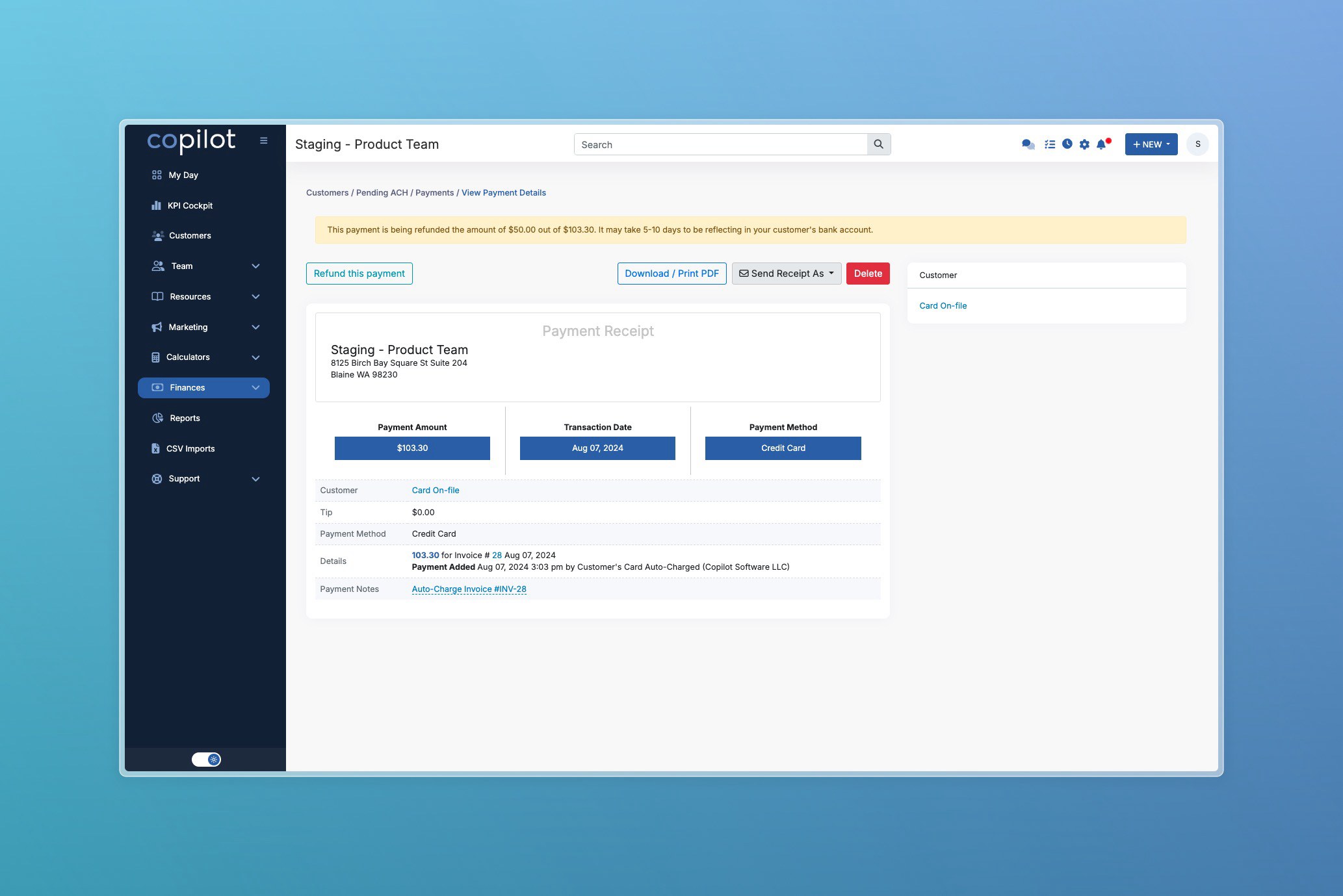
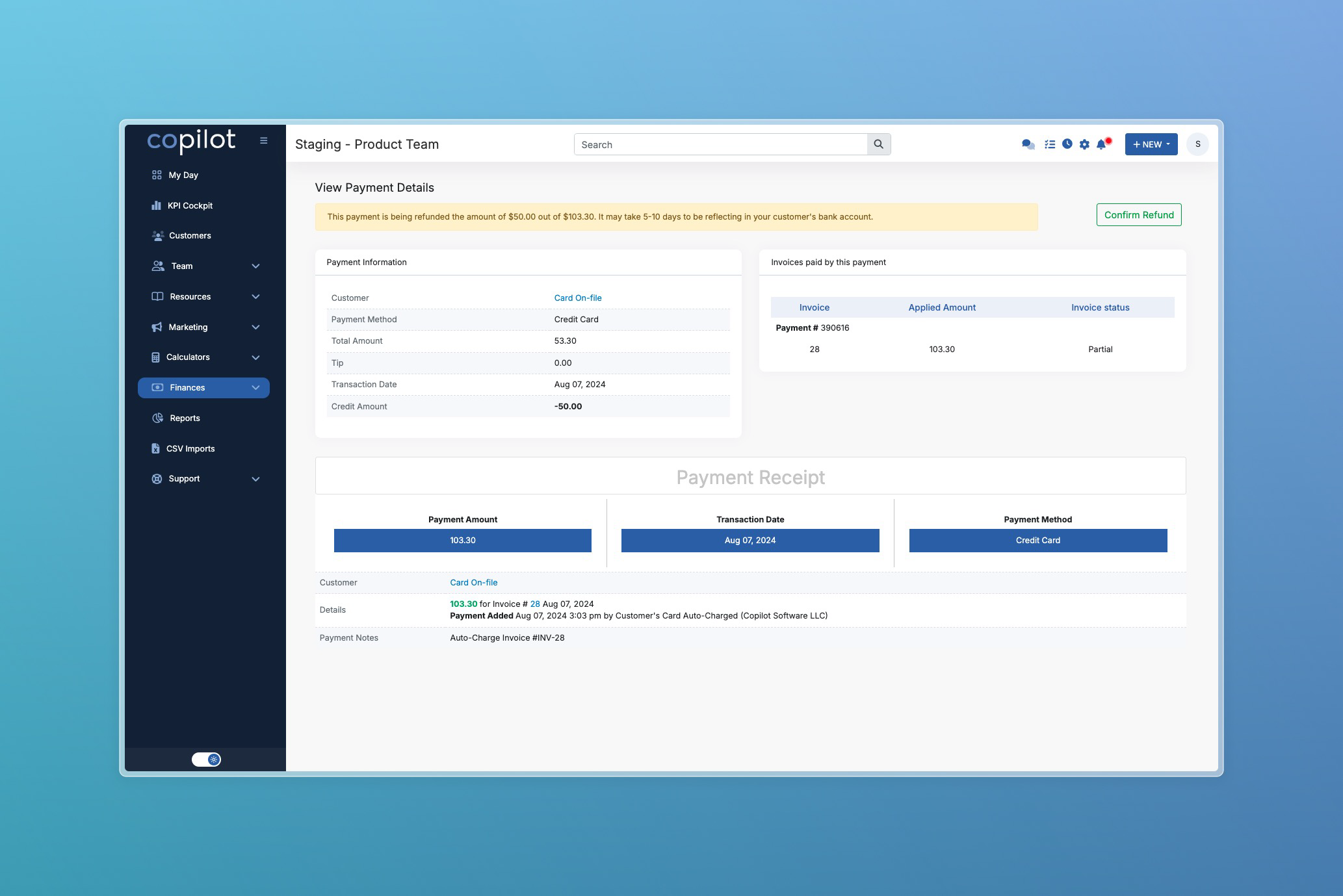
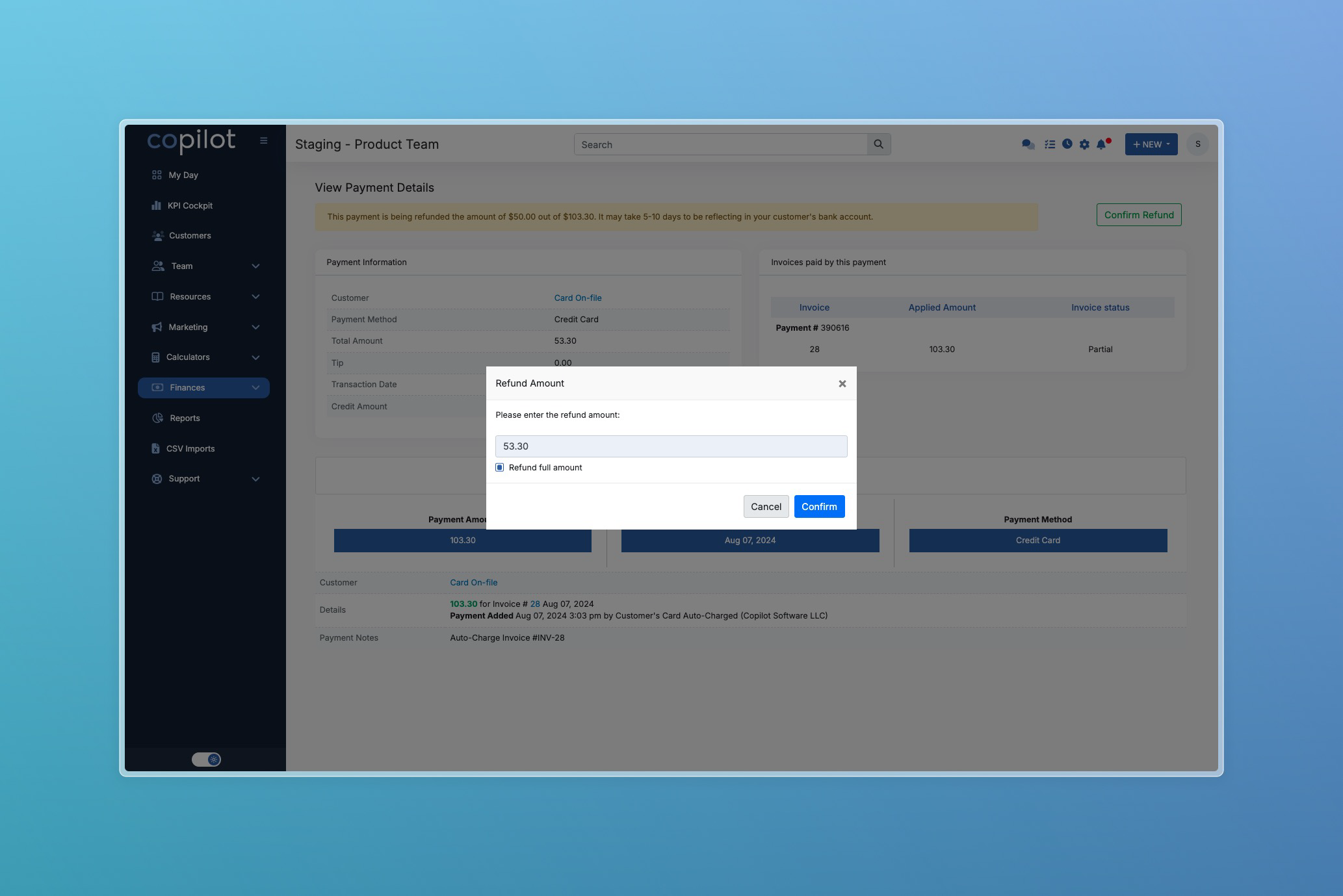
Bug Fixes
Ticket Key | Summary | Resolved |
|---|---|---|
Not able to select the open status filter on the dispatch board | 8/16/2024 6:39:28 | |
User is not able to print multiple invoices from the invoice list | 8/16/2024 6:39:21 | |
Multiple invoices total are much higher than they should be in this account | 8/9/2024 13:28:01 | |
Sending a text in the conversation view send to the incorrect customer | 8/7/2024 13:53:14 | |
SMS Paywall Can Be Bypassed | 8/14/2024 7:39:12 | |
Auto-charge credit card on file fails multiple times and never hits stripe | 8/7/2024 10:32:05 | |
INC-20 - Site is down completely - Max Children issue | 8/6/2024 18:14:11 | |
Canceled recurring series re-added visits on the schedule while the series was still canceled | 8/14/2024 23:40:39 | |
When creating a payment with certain payment types and entering a tip amount that contains a decimal the decimal place moves resulting in the wrong tip amount | 8/7/2024 11:52:41 | |
Cannot set Terms and Conditions for Estimates created through Zapier which causes business to have to manually edit Estimates every time | 8/14/2024 11:54:11 | |
Cannot set Terms and Conditions for Invoices created through Zapier which causes business to have to manually edit Invoices every time | 8/14/2024 11:53:57 | |
Clicking update when creating/editing a crew gives the user no visual confirmation that the crew was updated/saved | 8/7/2024 12:51:06 | |
When using a rate matrix item on an estimate updating the calc field does not update the total for the line item using the new calc value | 8/15/2024 13:59:17 | |
Custom Naming is not reflecting on a printed out invoice which causes inconsistencies for business and customers | 8/8/2024 7:02:08 | |
Unable to click anywhere in a text box for Mobile and Desktop to start typing in text fields which leads to user confusion on how to enter notes and text | 8/5/2024 11:31:04 | |
Onsite button does not filter as expected on the Schedule page which leads to difficulties finding visits that are currently occurring | 8/14/2024 7:39:15 | |
Sending a text from mobile leads to an infinite loading wheel (possibly related to sending duplicate messages?) | 8/5/2024 9:28:33 | |
Level billing has the wrong symbol on the tax amount | 8/7/2024 7:53:51 | |
Recurring visit is not showing on the customer profile under Jobs. But the visit is listed in the calendar on the schedule page. | 8/5/2024 14:31:55 | |
When adding an off-season, the alert has undefined dates | 8/5/2024 11:55:51 |
