2024-08-05 - New option to group invoices by month!
New option to group invoices by month
Key Benefits
It is now possible to automatically group invoices by month when using the setting to automatically add line items to invoices for completed visits on the schedule. This solutions a problem some of our users faced. If invoices were not sent out on the first of the month before new visits on the schedule were completed, those visits would be added to last month's invoice. This forced the user to edit and create new invoices before sending them out. Continue reading below to see how to enable this setting and use it. Or watch this video to see more!
https://youtu.be/E7c4o6CzjHs?si=3FHs9R2HP6liQvQBGetting Started
Open settings
Select the Preferences tab at the top
Locate the setting labeled “When Closing & Invoicing Visits”
Set this setting to use the option labeled “Add Visit Info to a Pending Invoice for Customer for the Month of Visit”
How It Works
Complete a Visit that is on your schedule in Copilot
Copilot will look to see if an invoice already exists for the Customer assigned to the visit being completed.
If there is not an existing invoice…
Then a new invoice will be created for the customer and the items/services from the visit will be added to the new invoice
If there is an existing invoice…
Copilot will check to see if the visit month matches the invoice date month
If the months match Copilot will add the items/services from the visit to the invoice
If the months do not match, Copilot will create a new invoice for the new month and add the items/services from the visit to it.
User Tips
Another great way to automate this process is by using our Auto-Sending Invoices feature. If you're interested, you can read more about that here: https://copilotsoftware.zendesk.com/hc/en-us/articles/24996307891220-Auto-Sending-Invoices
Screenshots
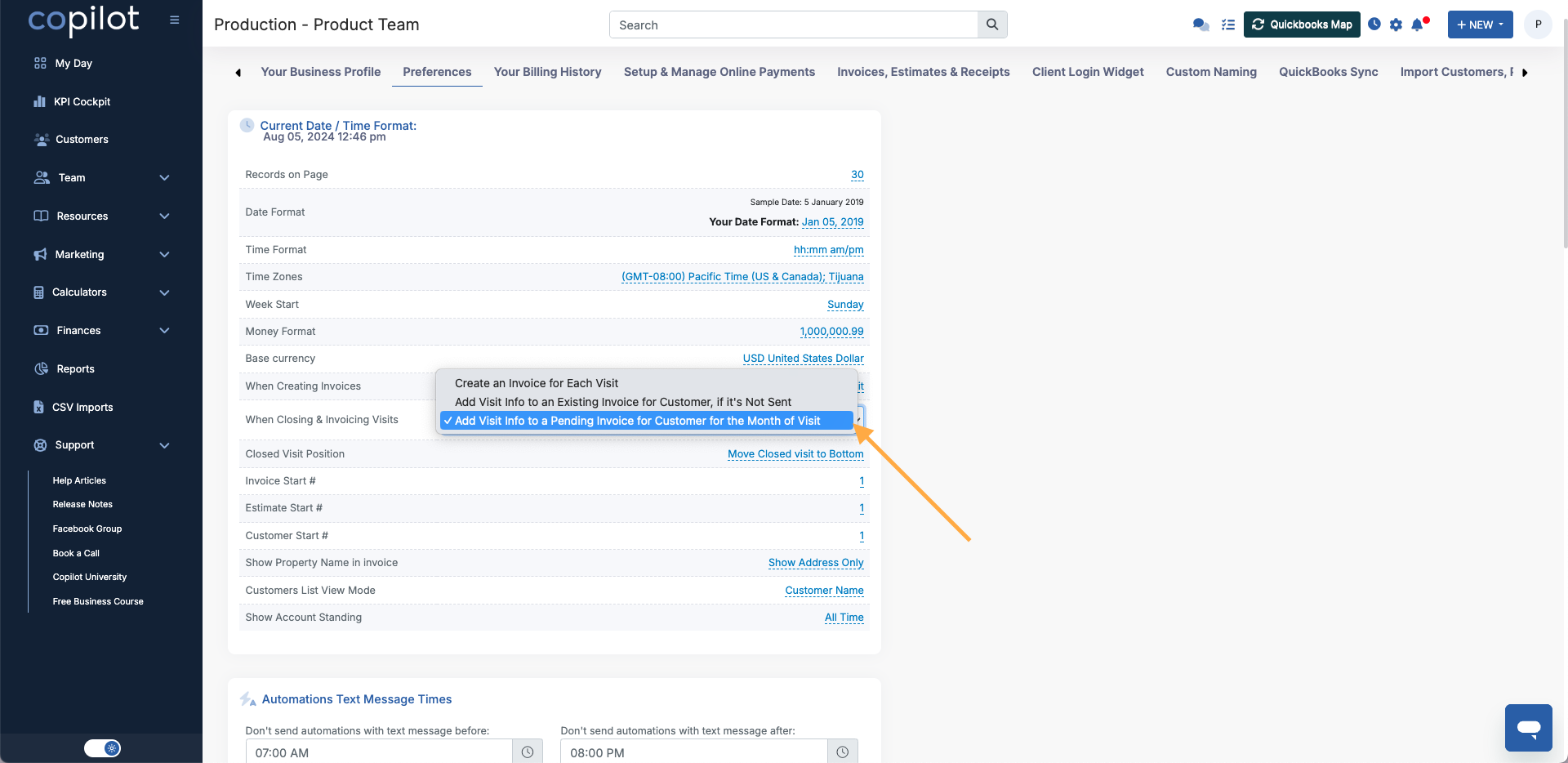
Bug Fixes
Ticket Key | Summary | Resolved |
|---|---|---|
Sending an estimate via text from the estimates list results in a invalid link being sent that leads to a fatal error | 7/31/2024 23:04:29 | |
Unable to select an email template when sending a receipt, which prevents the business from sending receipts to their customers. | 7/30/2024 16:20:26 | |
Cannot charge cards through the +Add Payment Button | 7/26/2024 22:42:31 | |
Not able to select email template when sending an invoice, estimate or receipt | 7/26/2024 14:04:13 | |
Sending an estimate via text using the estimate link merge tags links to a URL that shows a fatal error | 7/26/2024 13:44:55 | |
Auto-charging card on file when invoice is sent is not charging the card on file | 7/25/2024 11:44:27 | |
Quick Customer Search feature does not load any results when searching for a customer, causing users to spend more time finding customer information. | 7/25/2024 9:45:27 | |
The Confirm button is not working when attempting to confirm a refund, which results in the business being unable to process the refund. | 7/25/2024 9:34:48 | |
The payment appears to be successful, but Stripe indicates it was declined. This discrepancy is causing issues with the payment transactions. | 7/24/2024 14:11:07 | |
Cannot cancel a payment from the payment list | 7/24/2024 13:12:12 | |
Adding a payment gets stuck on loading screen and does not charge the card in stripe | 7/26/2024 7:09:18 | |
Date on the estimate that is being sent is different from the actual time on a specific timezone | 7/29/2024 4:52:47 | |
"recommended" checkbox has too large of a clickbox which causes miss clicks to sometimes change items/services to "recommended" on Estimates | 7/24/2024 7:21:30 | |
infinite loading occurs after saving the Supplier/Vendor record with a photo as document, and the photo doesn't save, which leads to missed documentation | 7/24/2024 7:21:26 | |
Sections of a SMS Text gets removed when adding multiple links to a SMS message which results in customers missing information from the business | 8/1/2024 11:36:06 | |
Free Accounts have access to Email Templates which indicates paywalls not being correctly enforced | 7/25/2024 5:52:13 | |
Free Accounts have access to the Client Login Widget feature which indicates paywall is not being enforced | 7/25/2024 5:33:23 | |
Dispatch board shows blank while schedule shows it has scheduled visits which causes members not to use dispatch board features | 7/25/2024 10:51:41 | |
Free Accounts are able to send email out of Copilot which leads to Organization Email reputation concerns and pay walls not being in place | 7/25/2024 5:52:05 | |
Item and service description does not display line breaks in the details page causing the description to look unorganized | 7/24/2024 8:48:08 | |
Filters are not staying when trying to move to the next page on the 'items and services' page which causes difficulty in searching items/services | 7/30/2024 3:06:50 |
