2024-07-22 - Dispatch Board Multi-day Coloring
Updates
Dispatch Board multi-day colors
Now, when viewing multiple days on the dispatch board, the visits will be colored by the day of the week.
Key Benefits
Sometimes, when viewing multiple days on the dispatch board, it was difficult to see which visits fall on which day of the week. Now, with this update, you can quickly index which day you are viewing with the visit being colored.
How It Works
Navigate to the dispatch board
Use the date selector at the top of the page and select a date range that contains more than one day
The visits will now be colored by the day of the week
Getting Started
You must have visits already added to the schedule in order to see this update on the dispatch board.
User Tips
Clicking the colors in the color key will allow you to select custom colors for each day.
Screenshots
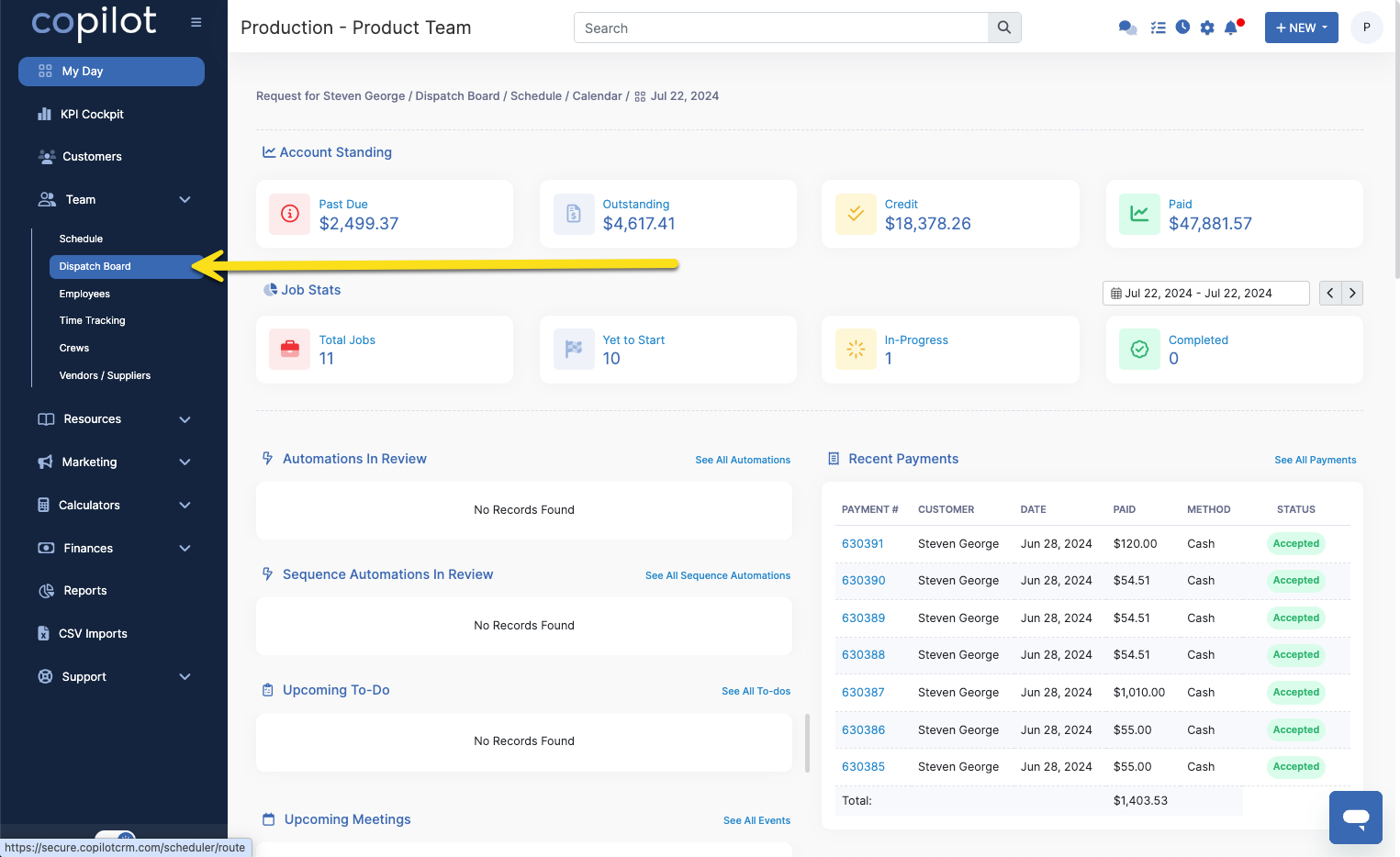
Open the dispatch board
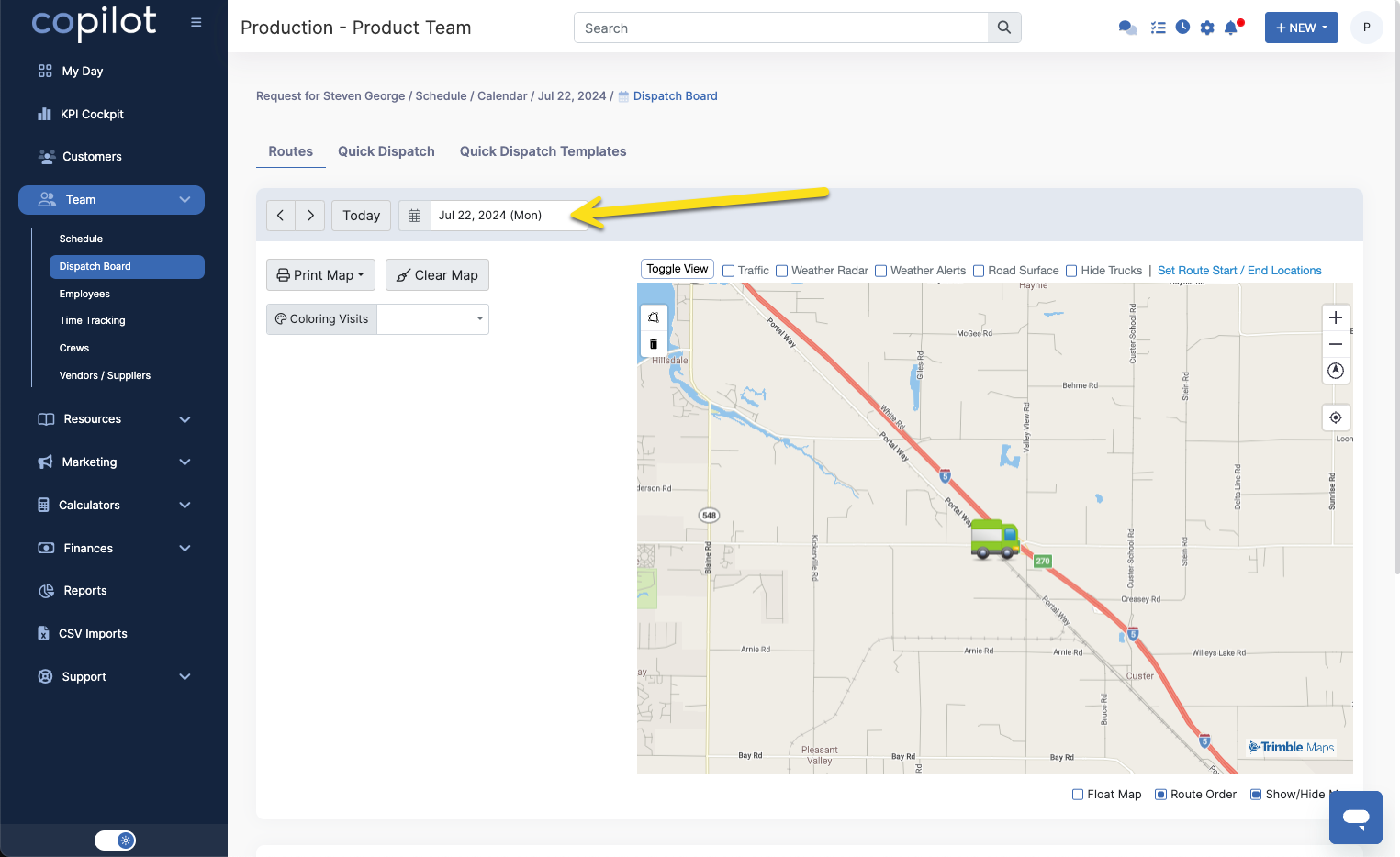
Select the date range selection box
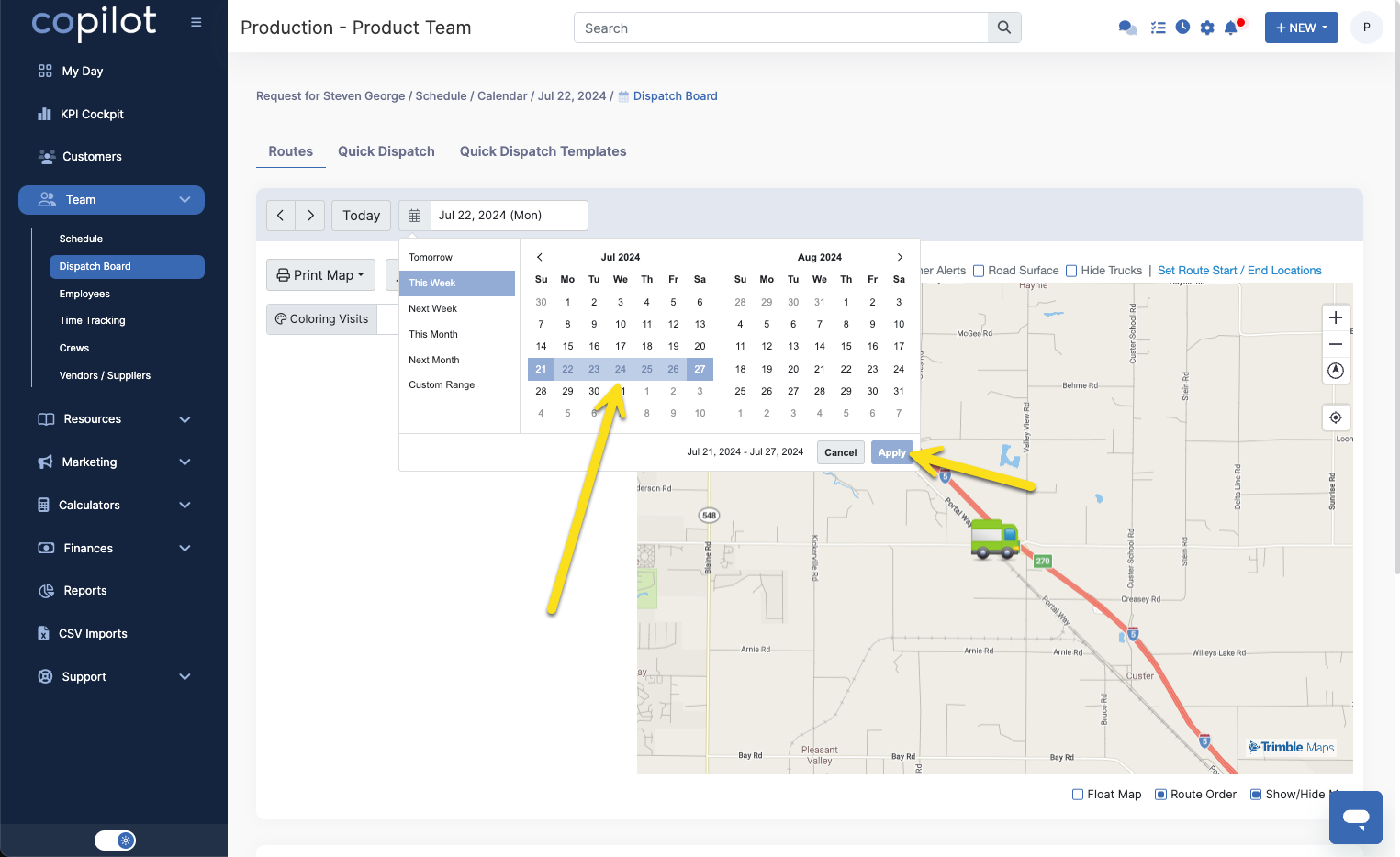
Select a date range that contains more than one day
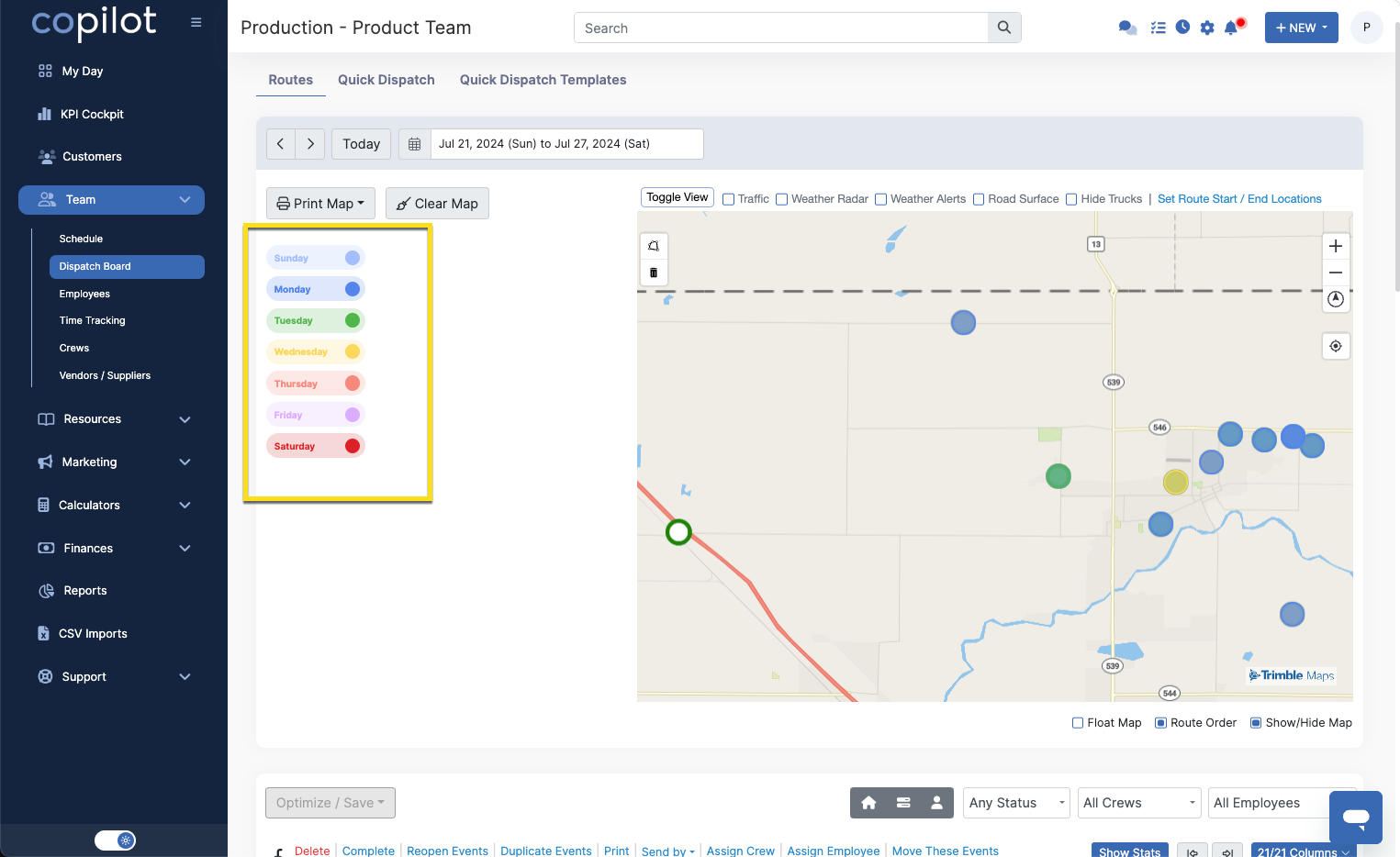
Weekday color legend
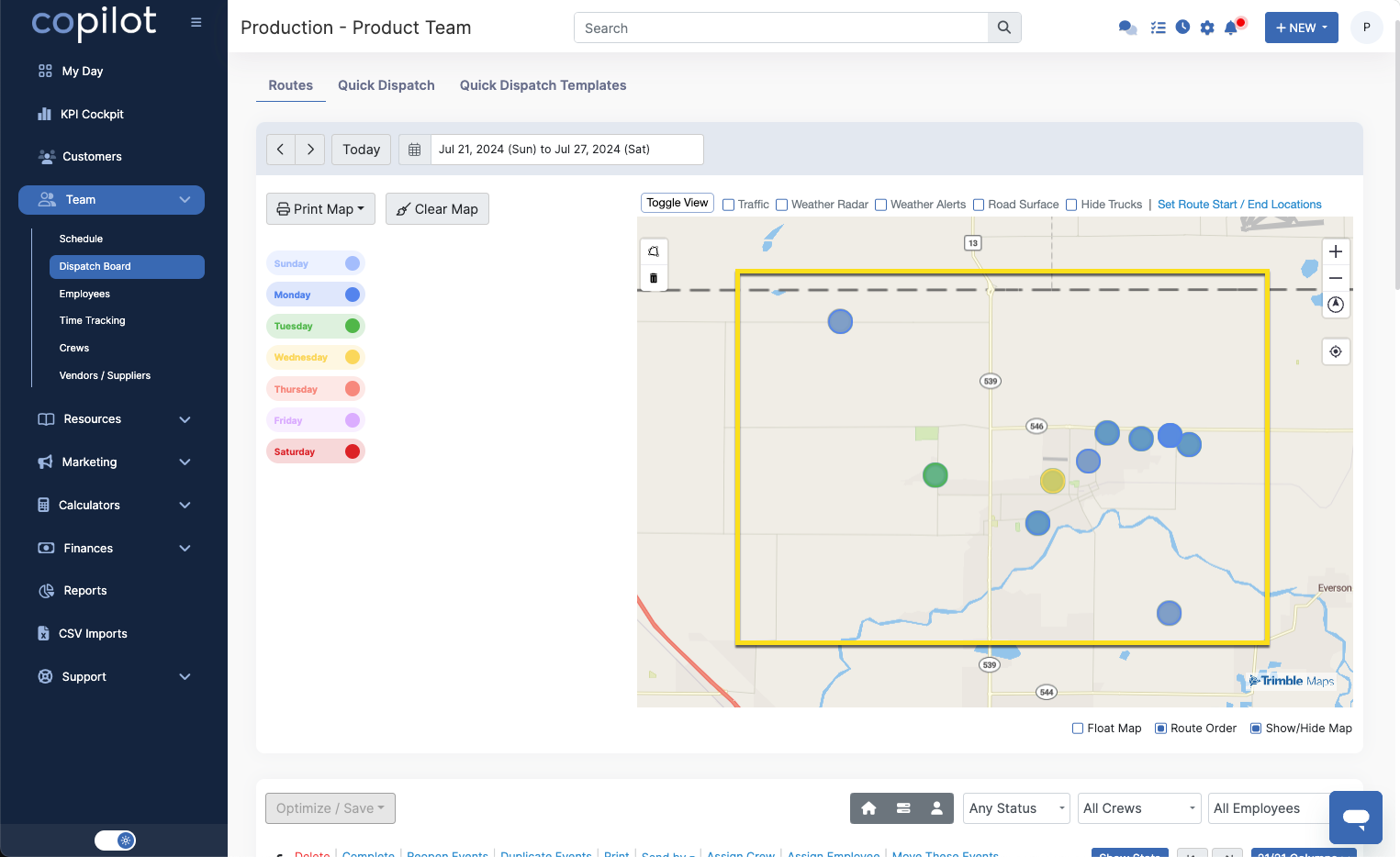
Visit displayed on the map are colored by day of the week

Visits displayed on the list have a colored dot to indicate day of the week
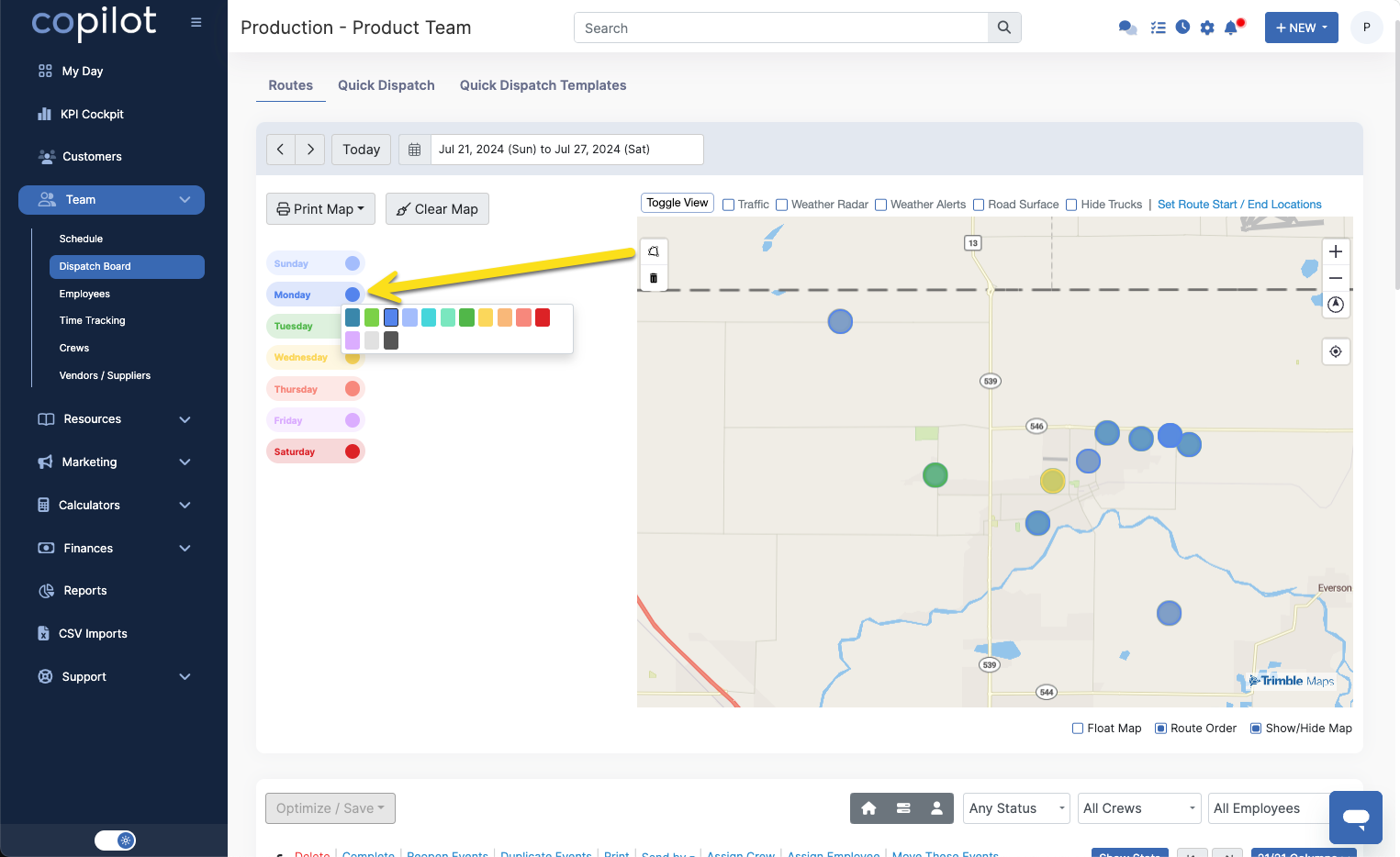
Clicking the color on the legend allows you to select your own color.
Additional options in the book a call with a support team member
Now, when booking a call with support, you have the option to choose a Zoom call or a Phone call.
Key Benefits
This allows you to choose the call type that best suits your request to the support team.
Zoom calls benefit from being longer and more in-depth, allowing the user or the support member to share their screen.
Phone calls are often much quicker, which makes them more suitable for less complex requests that require quick answers.
How It Works
Open the support option in the side menu
Select the Book a Call option
Pick the call type you would like
Pick a date and time and answer the required prompts
Select Schedule Event
Getting Started
Reminder: Support team calls are only available to pro and enterprise-level subscribers. To access this feature, upgrade to the level most suitable for you.
Screenshots
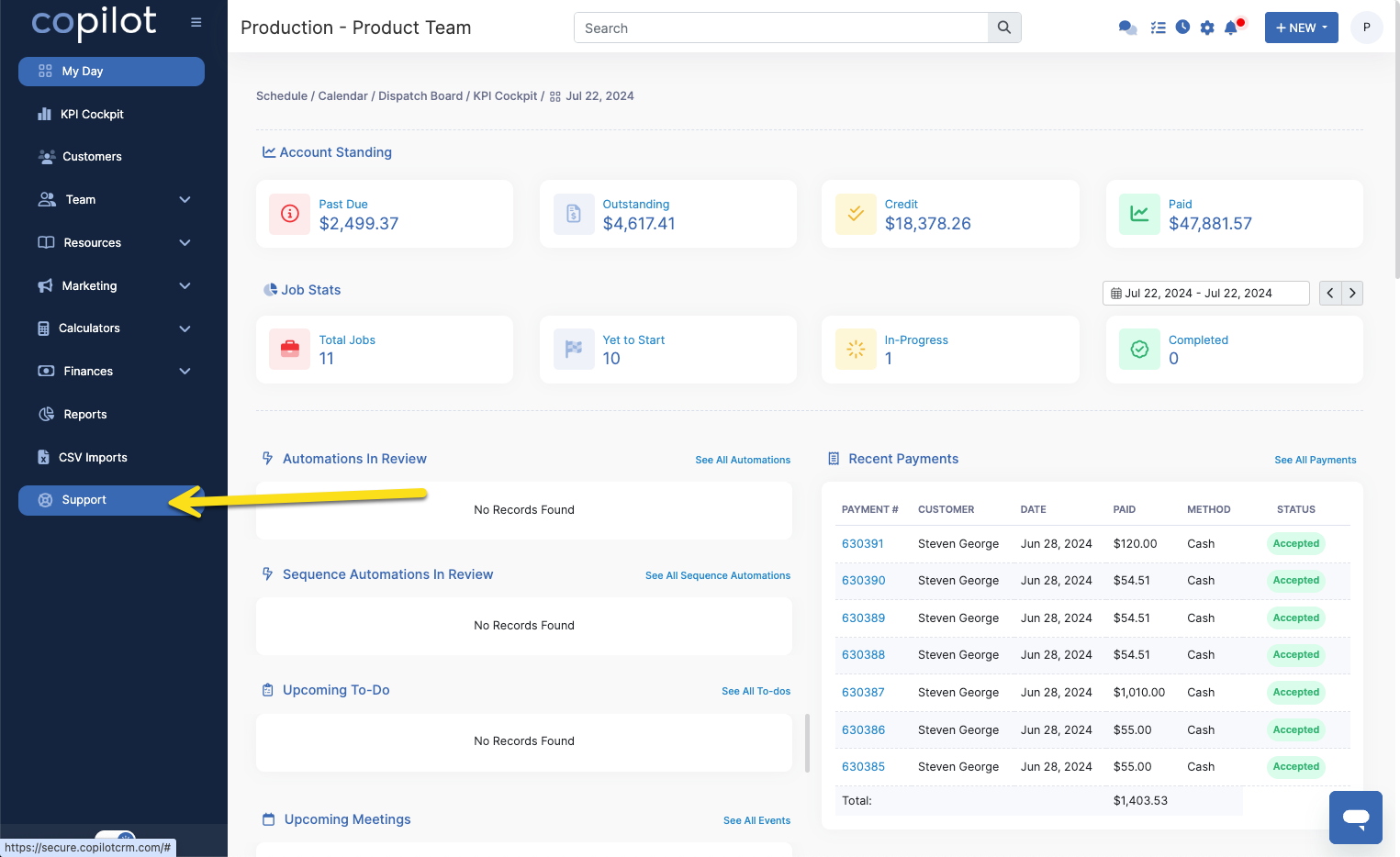
Select Support in the side menu
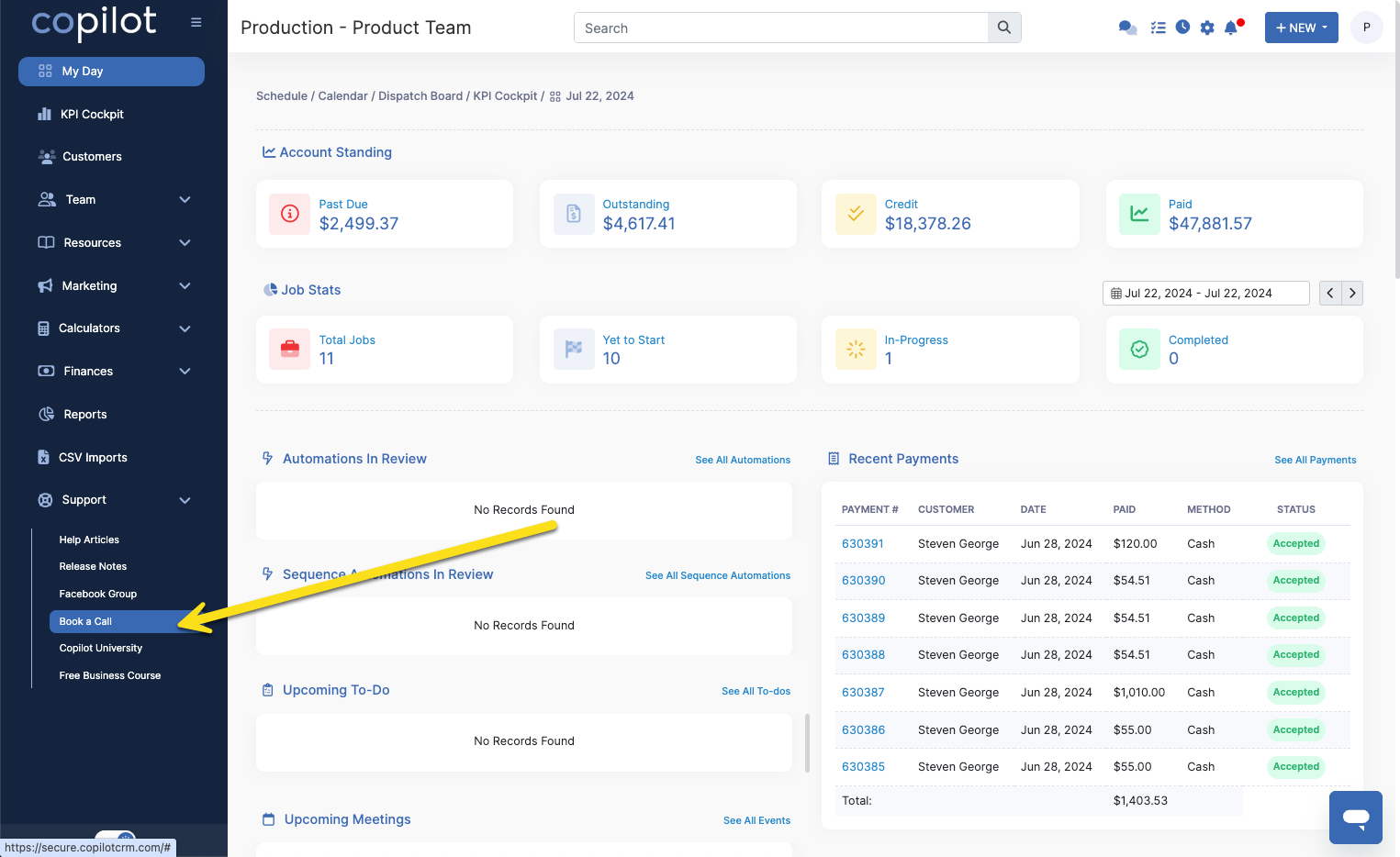
Select the Book a Call option
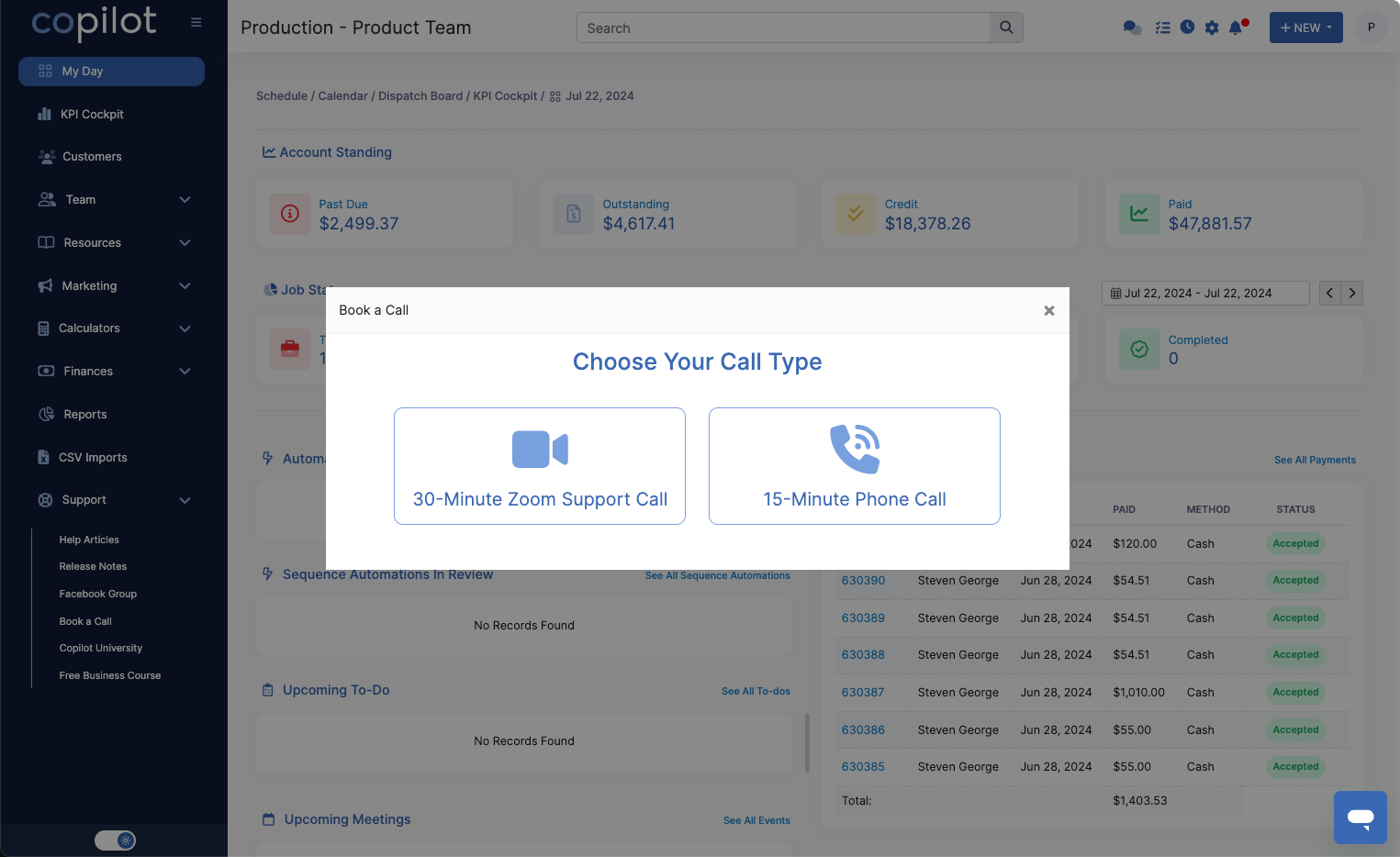
Choose the call type you would like to schedule
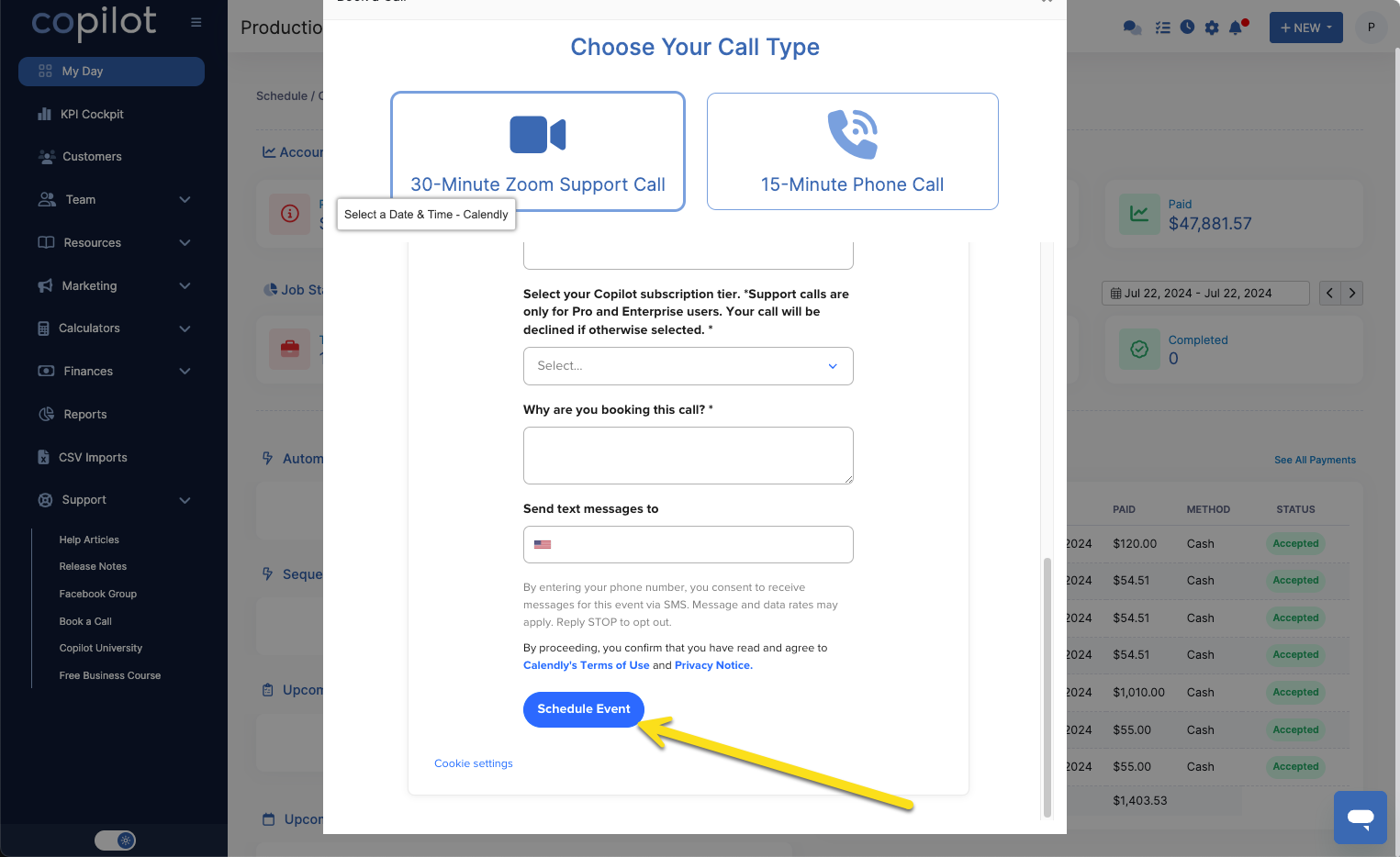
Fill out the required info and click Schedule Event
Invoiced Items and Services Report
The Invoiced Items and Services Report has been refactored to ensure accuracy and now has tooltips to explain all values and calculations per each row and column in the report
This update is part of a larger initiative to ensure the accuracy of all reports in Copilot. Over the next few weeks, you will see these begin rolling out report by report.
Screenshots
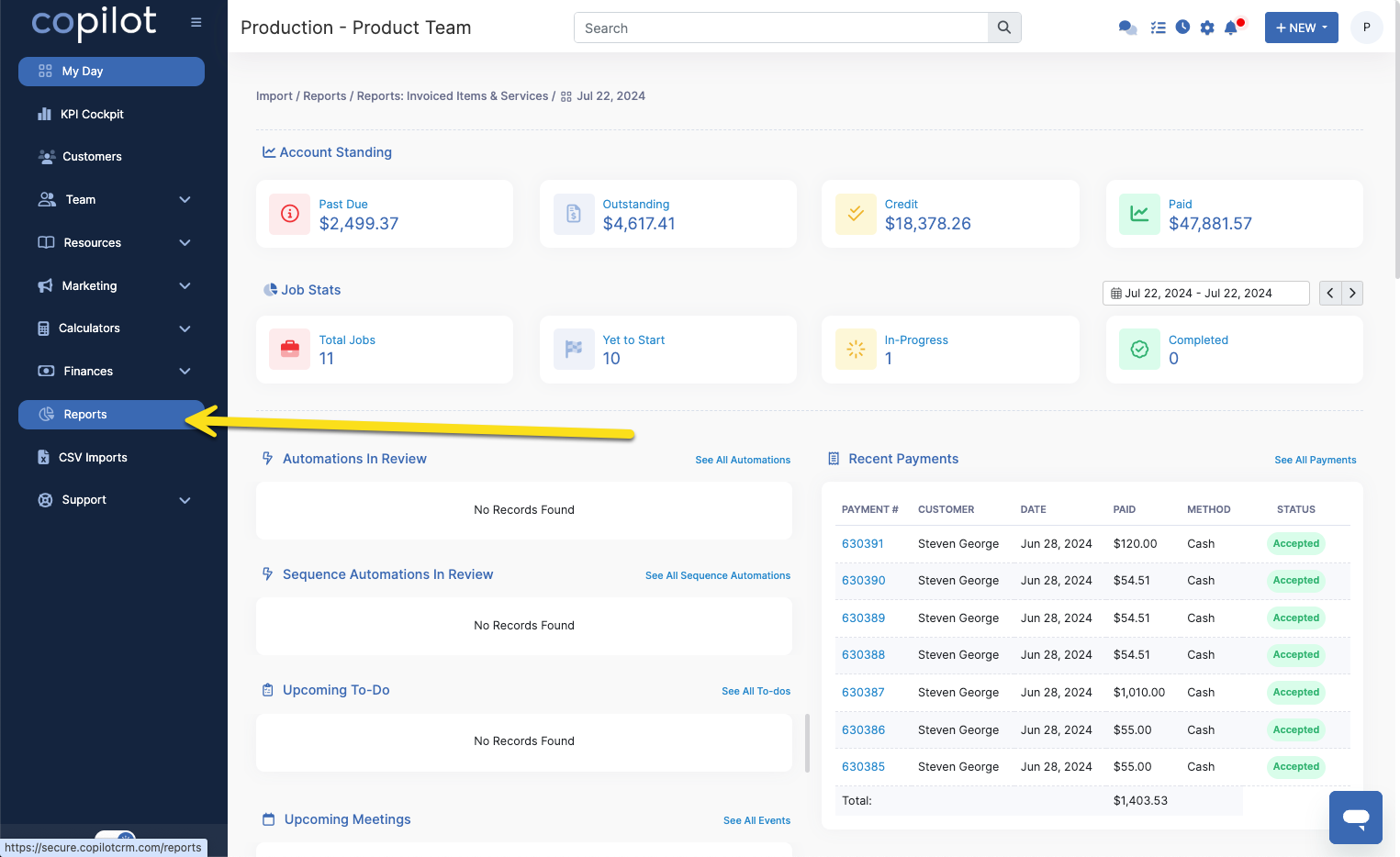
Select Reports from the side menu
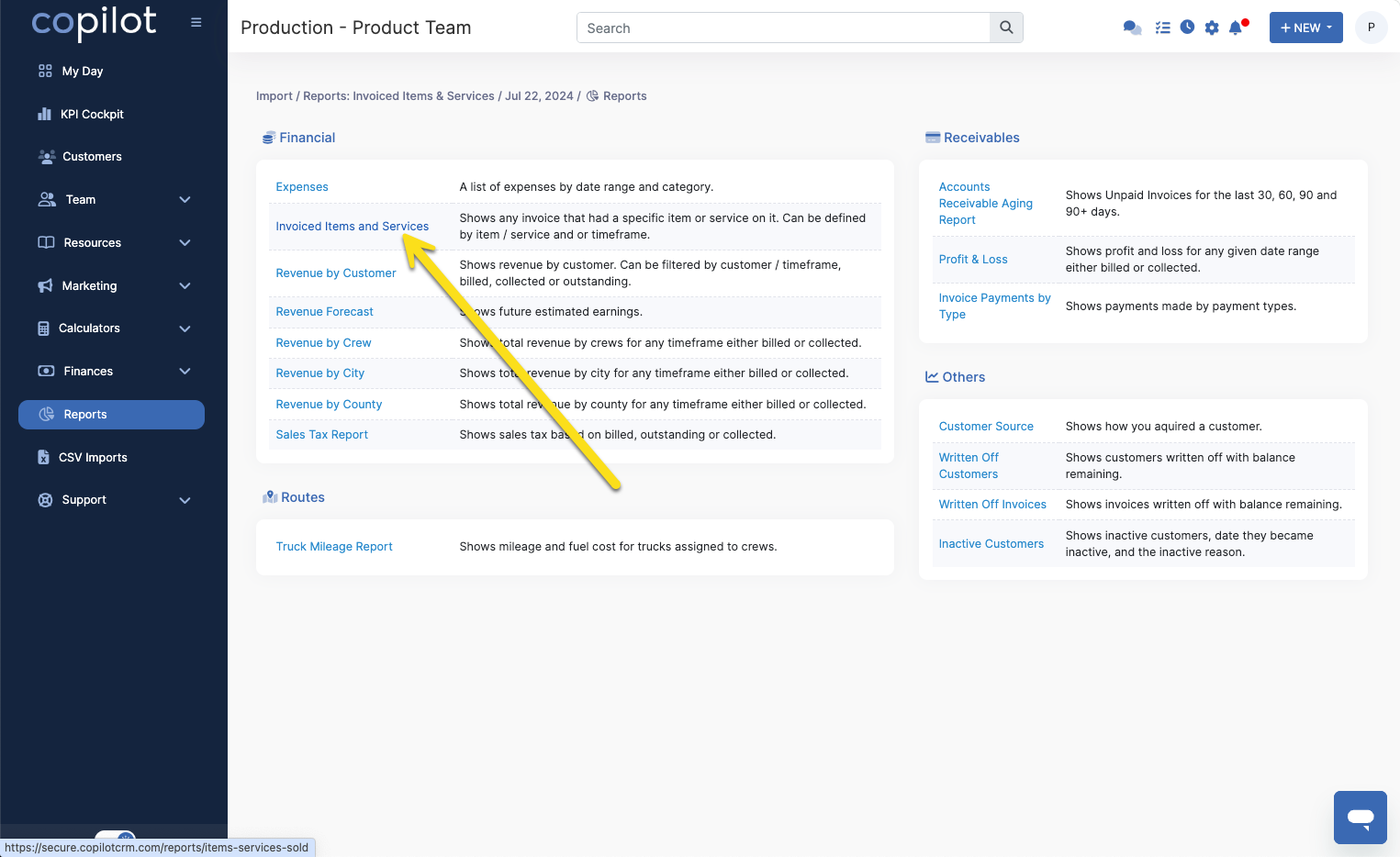
Select Invoiced Items and Services
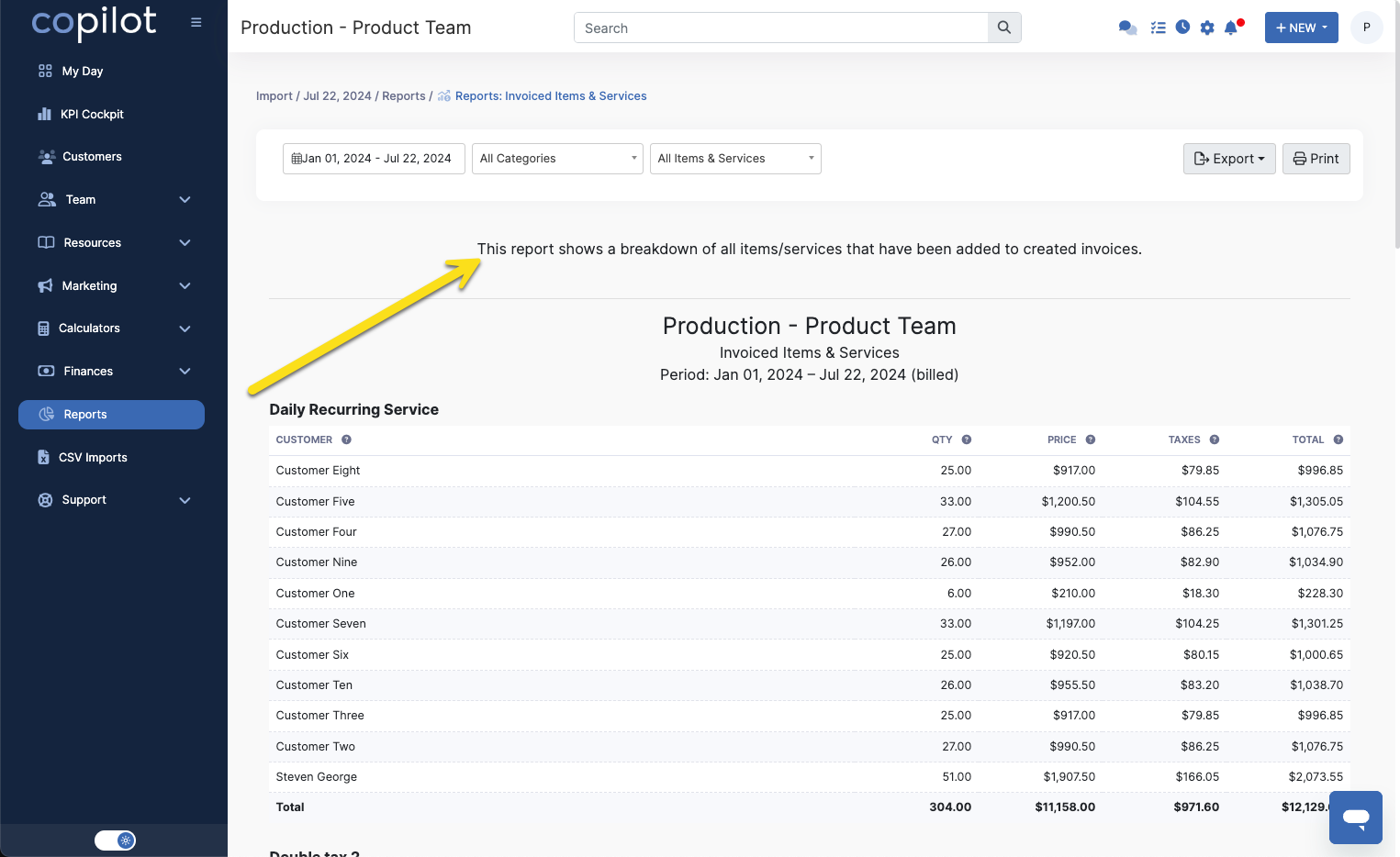
A description has been added at the top of the report on what the use case is
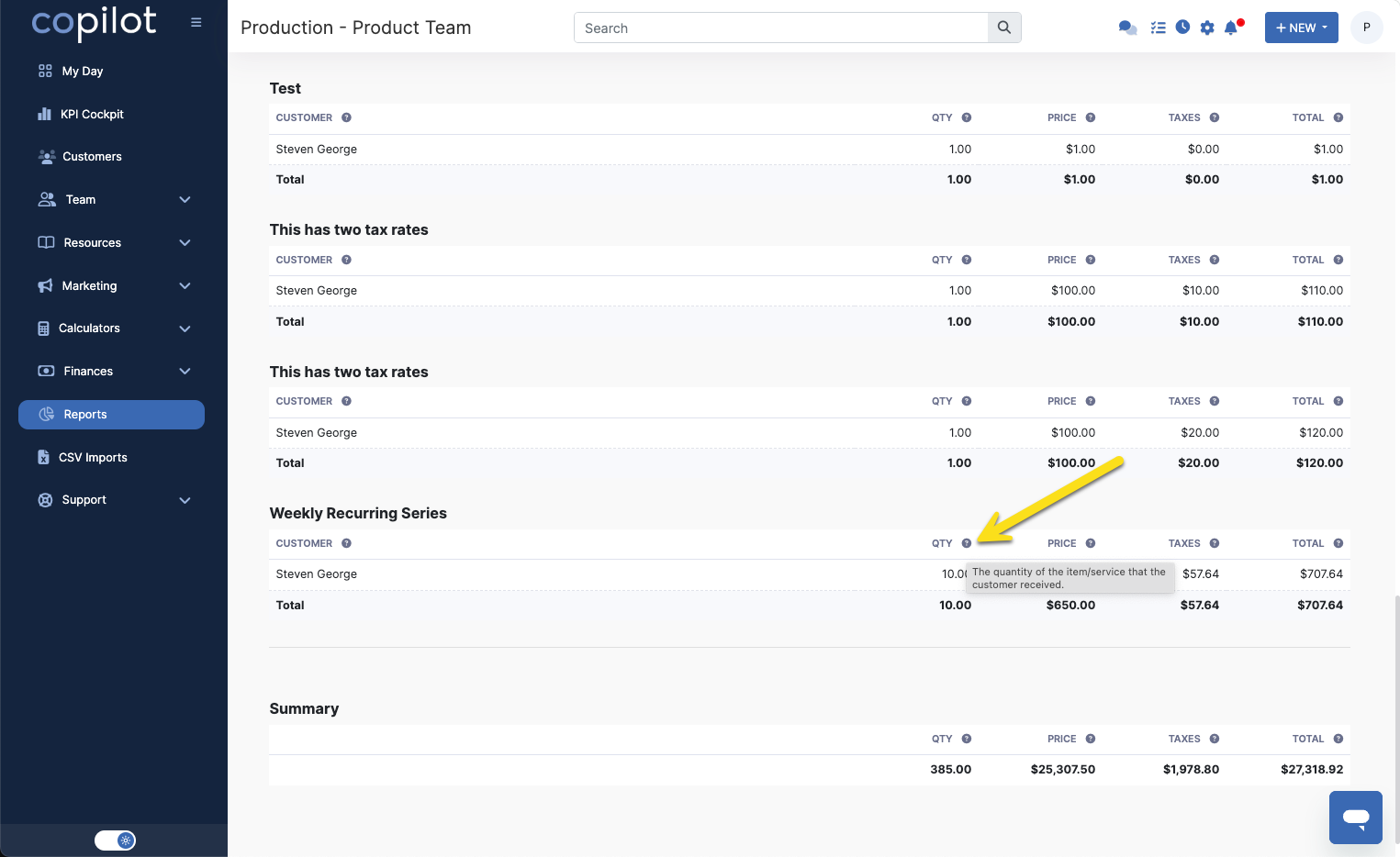
Tooltips have been added next to each field to inform where the data is coming from
Expenses Report
The Expenses Report has been refactored to ensure accuracy and now has tooltips to explain all values and calculations per each row and column in the report
This update is part of a larger initiative to ensure the accuracy of all reports in Copilot. Over the next few weeks, you will see these begin rolling out report by report.
Screenshots
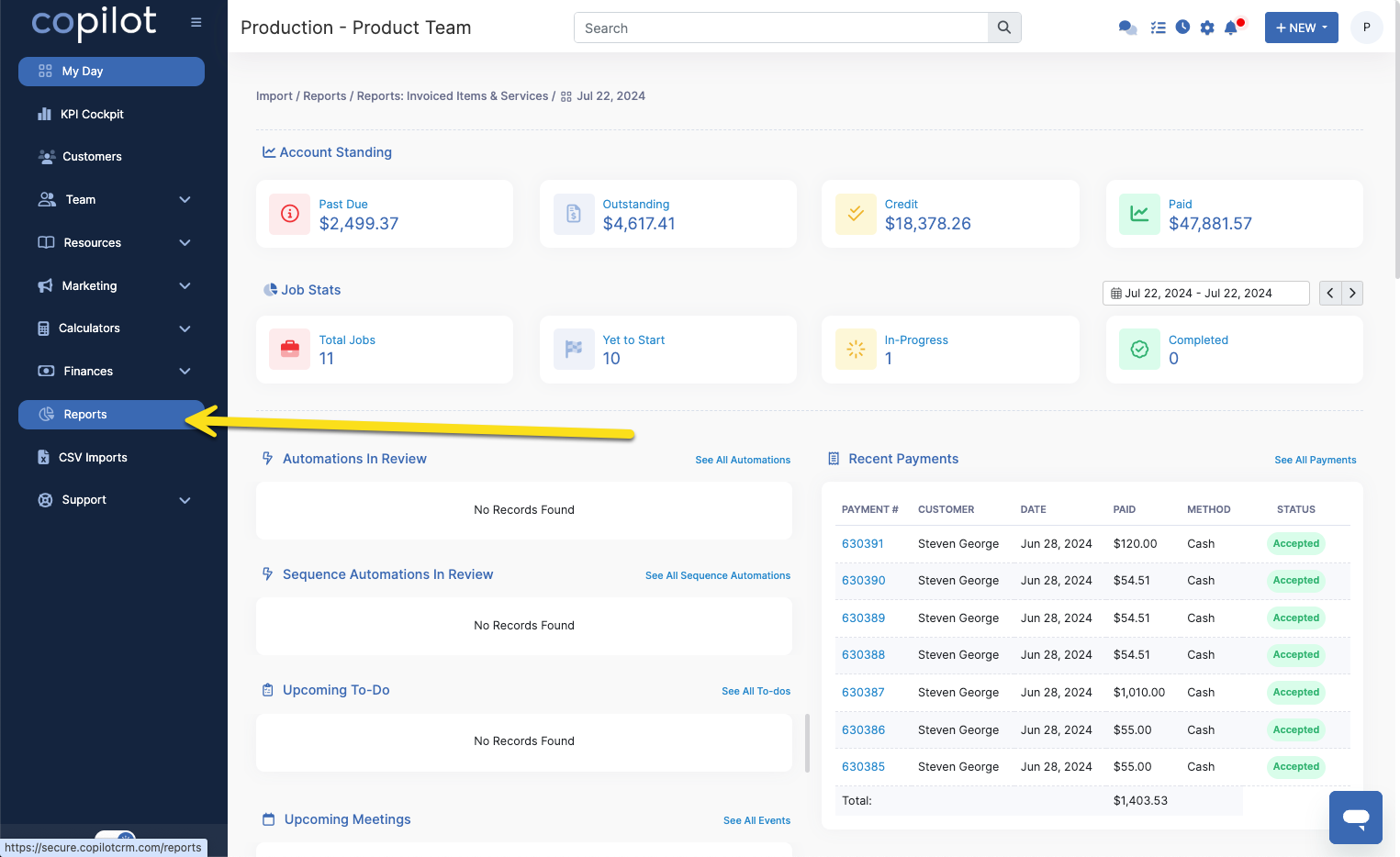
Select Reports from the side menu
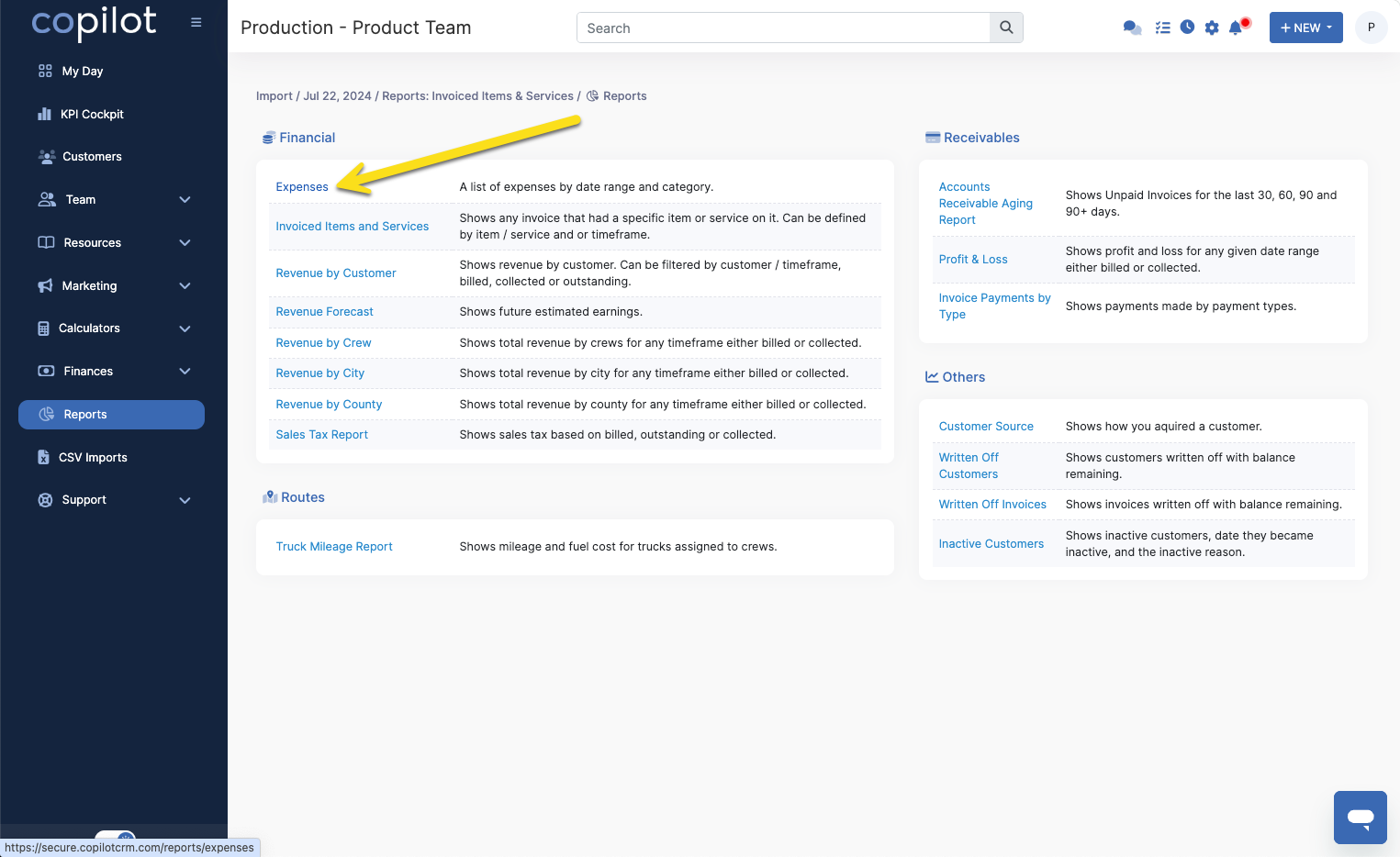
Select Expenses
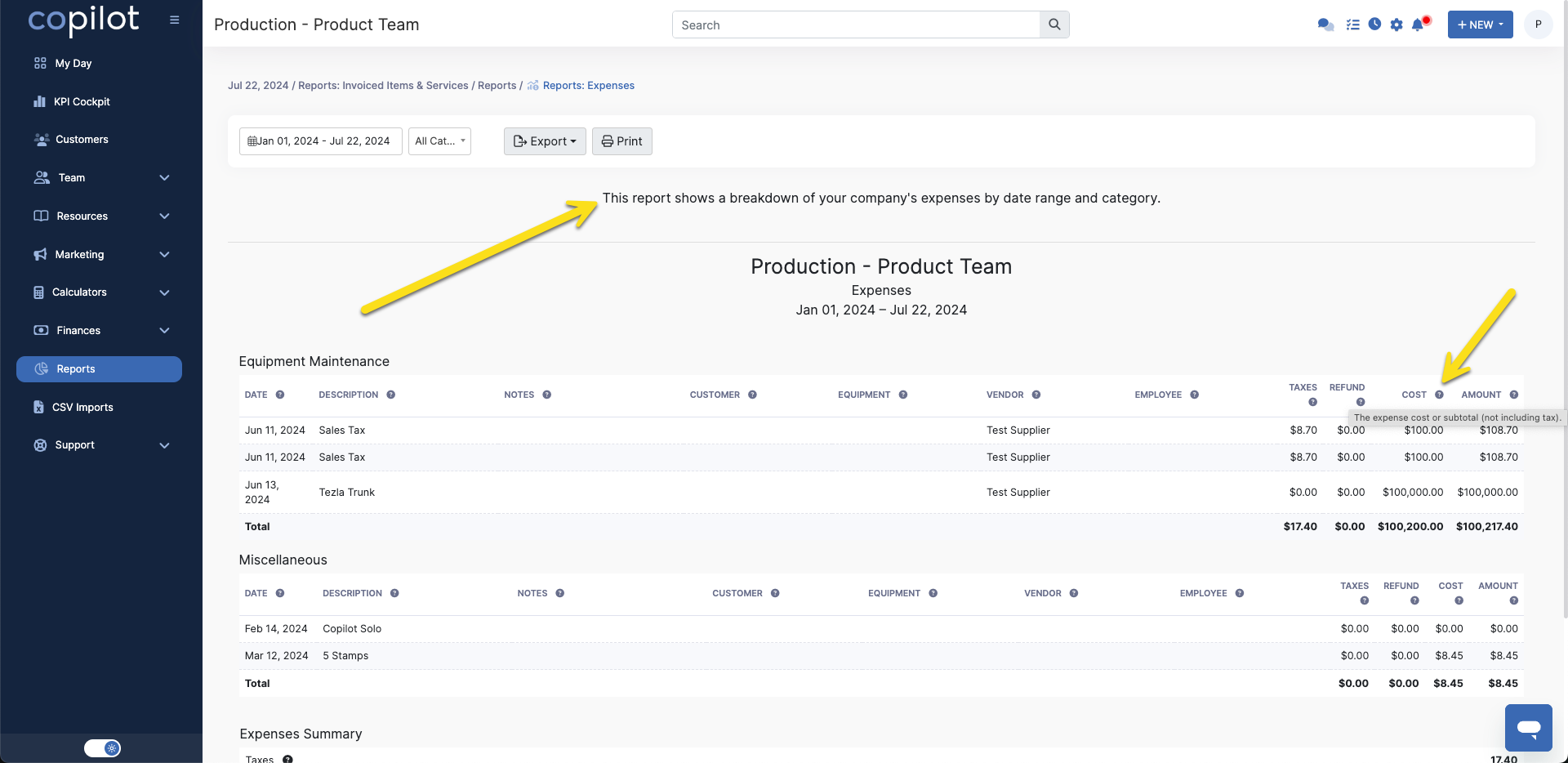
A description has been added at the top of the report on what the use case is and tooltips have been added next to each field to inform where the data is coming from
Bug Fixes
Ticket Key | Summary | Resolved |
|---|---|---|
Stops are not numbered on the Dispatch Board which causes confusion for dispatchers when planning routes | 7/8/2024 8:31:34 | |
Sending Invoice by Regular Mail leads to a infinite loading wheel on the Invoices page which causes members to not be able to utilize feature of Copilot sending their physical invoices for the | 7/1/2024 10:05:59 | |
Large number of WARNING notifications about "Huge query result size" | 7/1/2024 6:16:08 | |
"Estimate Record" Button does not always redirect back to the Estimate when Creating a Visit from the estimate which causes work flow interuption | 7/9/2024 5:56:40 | |
Visit total does not update on the dispatch board when more visits are loaded in by scrolling down causing the total to be incorrect | 7/3/2024 23:33:53 | |
Backend Unit Test Failing for Invoice Sender | 6/25/2024 12:15:17 | |
The payment went through Stripe, but it is not showing on Copilot, and the invoice still shows as pending. | 6/26/2024 5:29:45 | |
Mobile App and Mobile Web Bug: Whenever you view a page or pop-up that has a notes field, the cursor will start there, causing the page to scroll to the notes field instead of the top of the page | 7/3/2024 4:32:19 | |
Rich text editor on visit pop-up does not display UI elements or embeded videos | 7/2/2024 5:19:57 | |
Cannot make date selection from pop-up when closing a visit that has been moved on the schedule which causes inability to complete visit | 7/2/2024 14:19:22 | |
Error code when clicking print and invoice in client portal | 6/27/2024 6:37:50 | |
Copying an item/service from an invoice, estimate or level billing prompts the user to create a new item/service even if it already exists | 7/9/2024 3:39:51 | |
Estimates do not account for "Visible to Customer" settings when sending by Regular Mail | 6/25/2024 5:38:01 | |
Attempting to add a bank account with the wrong routing number displays a "9 Digits Required" error instead of alerting the user that the information is incorrect | 7/1/2024 3:15:08 | |
Auto sending invoices is not working and auto charging cards on file when an invoice is sent via auto sending is not working causing invoices to need to be sent manually | 7/3/2024 19:11:15 | |
Preserve email history in customer profiles despite changes to the customer's email address | 7/8/2024 17:53:15 | |
Cannot view created Expenses on the Schedule which leads to confusion on where the expenses are | 6/25/2024 5:48:13 | |
Estimate terms are automatically centered in the client portal even when left aligned when creating/ saving the estimate causing the estimate to look different than intended | 6/25/2024 5:46:33 | |
Merge Tag Invoice Due Date Showing as December 31, 1969 when sending from the invoice view page which caused the customer some confusion | 6/27/2024 4:42:39 | |
Tags dropdown box not pre-filling on Schedule page | 7/8/2024 6:00:05 | |
The automation scheduled to run instantly does not send instantly in Sequence Automation which leads to delay is communication | 7/17/2024 11:17:57 | |
Infinite Loading Wheel appears when Saving Route on the Dispatch Board which causes businesses to not be able to use the Dispatch Board | 7/18/2024 2:51:36 | |
Invoice numbering sequence includes the numbers of deleted invoices which leads to incorrect numbering of invoices | 7/17/2024 6:47:07 | |
Automation with Email Company Owner action set to "Instantly" send seems to get stuck in pending for hours and hours which causes large unwanted delay in deliverability of automated emails | 7/11/2024 8:17:18 | |
Emails not saving when trying to fill out the customer details which leads to inability to save contact information | 7/9/2024 17:43:25 | |
Copilot account has Twilio Number registered but the number is already released in Twilio which causes user to be unable to select new number or text from old one | 7/8/2024 9:20:25 | |
Customer Received Email About Accepted Estimate Despite Only One Accepted on Different Date. | 7/10/2024 6:10:03 | |
Sequence Automation with Invoice Is Sent trigger and Text action does not fire at all and is stuck at pending which causes lapse in communication | 7/11/2024 8:16:09 | |
Visit Form with Signature enabled does not save correctly when used from the Mobile App which leads to signatures getting mis-captured | 7/18/2024 3:26:40 | |
Infinite loading screen occurs when setting route order on the dispatch board which leads to workflow interuption | 7/16/2024 6:45:51 | |
Selecting a date range on the dispatch board does not load visits for crews that have only one member which causes inconvenience when filtering | 7/15/2024 12:06:59 | |
Copilot Account email populates the Global Search Bar when accessing any Customer Profile which causes an inconvenience | 7/19/2024 8:19:34 | |
To-do's shows empty notes and the dates are set to Dec 1969 on the To-Do which causes loss of information | 7/17/2024 6:40:30 | |
Schedule page Event Type filters affect Dispatch Board Event Type filters which causes confusion between pages | 7/17/2024 5:03:11 | |
Profile photos of vendors are not saving when editing the vendor causing there to be no photo visible to the user | 7/17/2024 20:01:28 | |
Multi Day visit is not viewable after the first day on the Schedule Grid View which causes Mobile Users difficulties in accessing their jobs | 7/20/2024 3:33:53 | |
Incorrect property image is shown when creating a Property after creating a New Customer which caused confusion on property location accuracy | 7/16/2024 6:07:29 | |
Estimate numbering starts to add a 1 at the start of the estimates in the Estimates page which caused incorrect estimate numbering | 7/12/2024 16:12:36 | |
Supplier field was not populated correctly in Trucks/Equipment which caused confusion and misinformation | 7/19/2024 8:22:17 | |
Booked Out For Not Showing BH | 7/15/2024 4:20:39 | |
Error when navigating to a reset password page after already resetting page | 7/15/2024 5:06:58 | |
Filtering by tags on the estimate page shows duplicate results | 7/12/2024 8:59:26 | |
Last date of expenses doesn't show the right date | 7/19/2024 8:21:18 |
